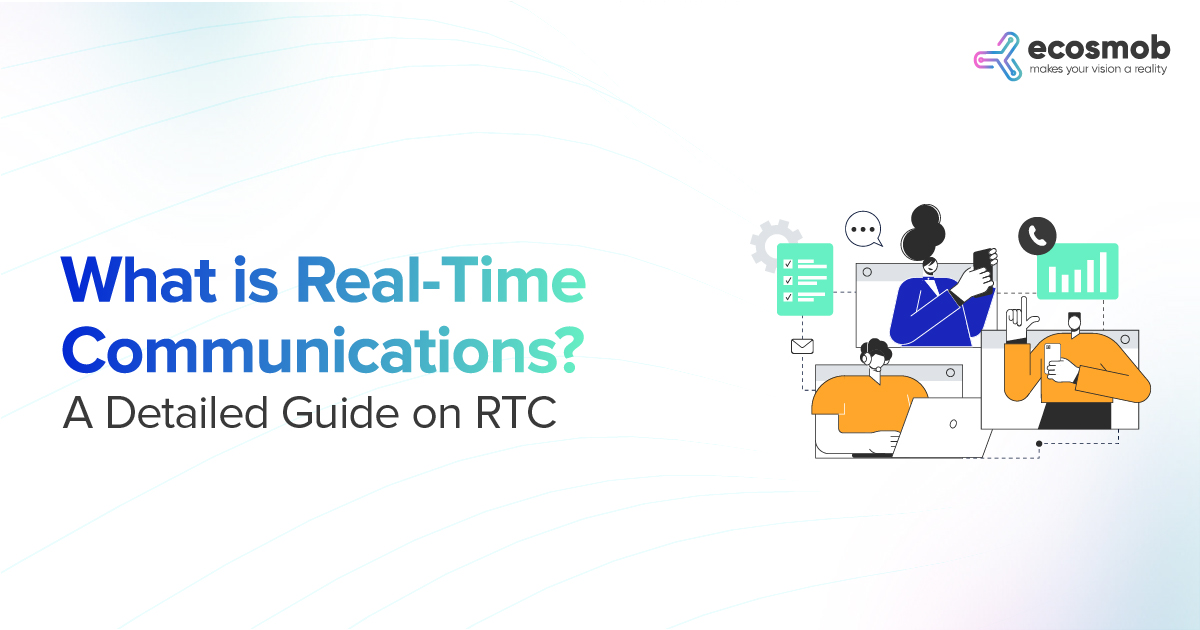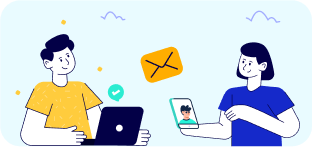In this digital era, many companies have recently migrated from traditional phone systems to Unified Communications solutions. UCaaS offers a variety of benefits, including improved flexibility, scalability, and cost-effectiveness. However, regarding UCaaS migration, one crucial question arises: Should you keep your SIP trunk carrier? To figure out the answer to this question, explore the pros and cons of owning your SIP trunk carrier when migrating to UCaaS. But, before proceeding further, let’s define UCaaS.
What Is UCaaS?
UCaaS is a cloud-based application delivery mechanism for business communication and collaboration. It offers various integrated communication capabilities, all offered as an online service. Some resources include instant messaging, presence, screen sharing, audio and video conferencing, and file sharing. Establishing onsite communication technology to a cloud-based substitute is part of the UCaaS migration process. Some benefits of this include decreased upfront expenses, scalability, more flexibility, higher reliability, and improved security. UCaaS can help businesses streamline communication procedures, enhance teamwork, and boost output.
To achieve a smooth transition to UCaaS, however, meticulous preparation and execution are necessary. Working with a recognized UCaaS solution provider and IT partner that can direct the UCaaS migration process and guarantee a smooth switch to the new system is crucial.
To learn more about UCaaS and the need for UCaaS for the remote and hybrid workforce, continue Reading our Guide: What is UCaaS? Why is UCaaS Essential For The Modern Remote Workforce?
Key Steps of a Successful UCaaS Migration
A talented company with the best expertise can assist you in discovering how to migrate your phone systems today and create an agenda for the future.
- Have a thorough inventory of one’s communications stack to examine hardware devices, subscriptions and platforms, and related business tools such as a CRM system.
- For each department, capture your teams’ primary processes today.
- Create an exercise plan, communicate with your employees, and ensure the business knows what’s happening, why, when, and how changes occur.
- Make a move plan that offers your team some time for you to acclimatize to the brand-new experience.
- Create milestones with teams to ensure everyone reasonably adopts new standards.
- Consider hiring an experienced consultant who can determine your needs. Ecosmob offers consulting and professional voice, collaboration, and contact center services with experience delivering global cloud voice and expertise to help customers significantly navigate transformations in complex environments.
Read More: Powering Digital Transformation with Unified Communication
Now, before looking at the pros and cons of keeping your SIP trunk carrier when migrating to UCaaS, let’s first look at SIP Trunk Carrier.
What Is SIP Trunk Carrier?
SIP Trunk is a phone line that enables VoIP (Voice over Internet Protocol) calls to be made and received online. A SIP Trunk carrier is a company that provides these virtual phone lines to businesses. In other words, a SIP Trunk carrier is the provider that connects your UCaaS system to the public switched telephone network (PSTN).
How many SIP Trunks are required for a Business?
Many customers need one SIP Trunk because it can support any number of channels, while additional trunks can be required for overflow and failover routing. The number of concurrent calls the organization frequently makes determines the number of channels needed on a trunk. Channels perform similarly to standard phone lines in terms of functionality. A SIP Trunk supplier can estimate the number of SIP trunks a customer requires based on the number of PRI/T-1s or Plain old telephone system (POTS) lines they presently have, depending on the size of your customer. It establishes how many call pathways your customer can use to connect their analog PBX to the PSTN.
You can count how many calls are active at once, so adding a 20% buffer is an excellent suggestion to ensure your clients are well-served.
Is SIP Necessary for UCaaS?
Yes, SIP (Session Initiation Procedure) is frequently used by UCaaS to manage multimedia interaction sessions and signaling. It allows users to connect and collaborate utilizing different settings like audio, video, and instant messaging. To connect an organization’s existing PBX system to the PSTN and enable UCaaS applications and services, UCaaS solution providers commonly use SIP trunking services.
SIP is an essential component of VoIP because it allows different interactive tools and apps to communicate and cooperate. It allows users to make and receive audio and video calls online. VoIP companies often provide SIP trunking solutions to enable VoIP apps and services. In addition, link an organization’s existing PBX system to the public switched telephone network (PSTN).
Ready to Migrate to UCaaS for a Hassle-Free Experience?
Now, let’s discuss the benefits and limitations of keeping your SIP trunk carrier when migrating to UCaaS.
Pros of SIP Trunk Carrier when Migrating to UCaaS
- Familiarity: If your business has been using a SIP trunk carrier for a while, you and your team are likely familiar with the service and the company. You may have established a relationship and know how their service works. It can make the transition to UCaaS smoother and less disruptive.
- Cost Savings: Sometimes, keeping your SIP trunk carrier can save you money. If you have negotiated favorable rates with your SIP carrier, you can keep those rates when you migrate to UCaaS. Some UCaaS solution providers charge extra for SIP trunking, so keeping your existing carrier may be more cost-effective.
- Flexibility: If you keep your SIP trunk carrier, you can switch to another UCaaS solution provider if you’re unsatisfied with your current provider. It can be a valuable option, especially if you have a long-term contract with your carrier.
Cons of SIP Trunk Carrier when Migrating to UCaaS
- Limited functionality: You might not have all the functionality you need to utilize UCaaS properly with your current SIP trunk carrier. For instance, they might not enable instant messaging or video conferencing, which could restrict your communication ability.
- Integrity Issues: Other vendors’ UCaaS solutions could not interact well with some SIP trunk carriers’ offerings, which could result in technical difficulties and hold up the migration process. Troubleshooting this issue requires additional time and resources.
- Missed Opportunities for Cost Saving: While continuing to use your current SIP trunk carrier may result in short-term cost savings, switching to a new provider may offer more potential for long-term cost savings. For instance, a new carrier might provide more affordable rates or better package offerings that suit your company’s requirements.
In a Nutshell,
Keep your SIP trunk carrier when executing a UCaaS migration, depending on your circumstances. If you have a solid relationship and have negotiated favorable rates, it may be worth keeping them. However, if you’re concerned about compatibility issues, switching to a UCaaS solution provider that includes SIP trunking as part of their service may be better. Ultimately, the decision is based on the requirements that are best for your business and needs; you can choose Ecosmob Technologies. We deliver guidance, insights, and solutions for you by enabling your company to meet customer needs.