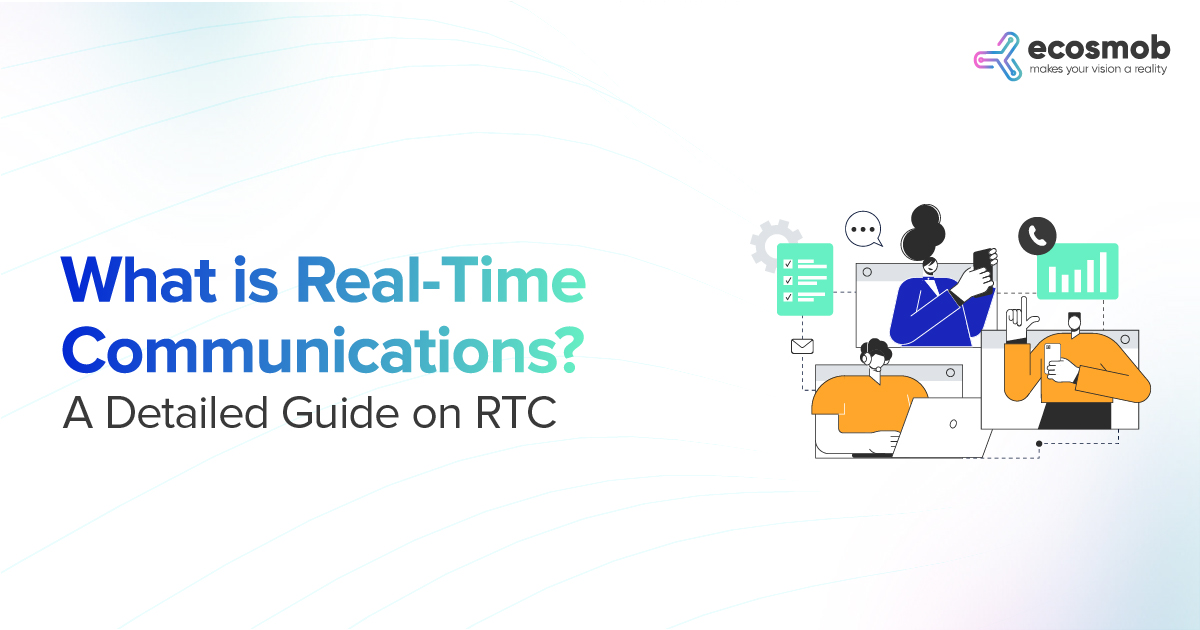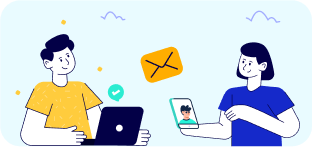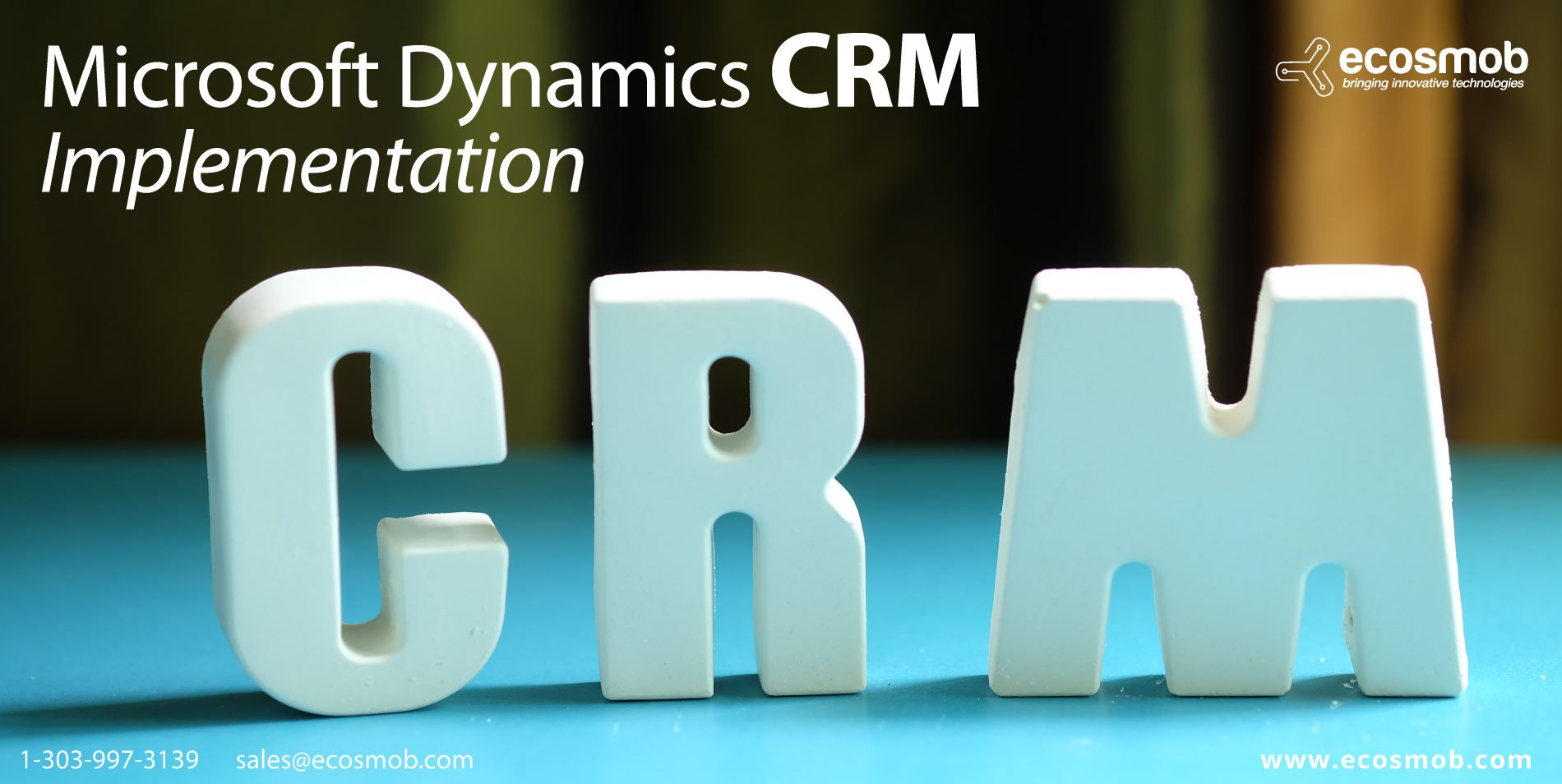Upgrades to any software package incorporate advancements, removal of bugs or additional features. Microsoft Dynamics CRM solution is now termed Microsoft Dynamics 365 and it blends together ERP with CRM. Officially released in November 2016, this cloud based solution is gaining wide-spread acceptance. In the case of Microsoft Dynamics CRM that needs to be upgraded to Microsoft Dynamics 365, there are some concerns.
Concerns
If upgrades are not handled expertly by suitably qualified professionals it could result in reduced functionality. Some features are deprecated and it may happen that a user may consider those features important. Some features may be given a new shape. This happens in the case of dialogs for data entry that have now replaced with Business Process Flows or Canvas Apps. Similarly, the SDK extensions are replaced with XRM tooling assemblies for Windows applications. The Web API replaces CRM 2011 endpoint. It is these and other concerns that hold back administrators from upgrading Microsoft Dynamics CRM solution. Another concern is that once an upgrade is done it may not be possible to revert to the previous state. These are genuine concerns but when you engage experts in Microsoft Dynamics CRM upgrades and implementation you can expect them to assure a seamless transition.
Flawless upgrades to Microsoft Dynamics CRM
One method to upgrade Microsoft Dynamics CRM is to first create a backup, possibly in Azure database depending on the user environment and then copy the DEV instance to production instance. A better way would be to sandbox the upgrade and test it thoroughly to ensure there are no issues. The sandbox replicates the production setup. Once everything works as expected then production data could be migrated. This may appear simple but there are various versions of staging and production and version mismatches could hamper the upgrade process. With an expert by your side you do not have to worry about deprecated functions or the changes in knowledge management and legacy form rendering. Another important aspect is the Dynamics 365 SDK assemblies. Previous Dynamics CRM 2011 or later endpoints require that these must be rebuilt to conform to latest Dynamics 365 assemblies. This crucial part is seamlessly implemented by professionals with expertise in Dynamics 365 upgrades.
Why upgrade
That CRM and ERP come together in Dynamics 365 is a good enough reason to upgrade despite concerns. Some features may be deprecated but there are all round improvements with powerful built in tools that make working easier and faster. From managing accounting and HR to sales and operations as well as inventory, Microsoft Dynamics 365 can handle everything including customer and field service.
You get the benefit only when the upgrade performs seamlessly and in a much better way compared to the prior version of Dynamics CRM you were using. For this to happen you need a professional thoroughly conversant with features of previous versions and with Dynamics 365 in order to bring about a flawless transition.