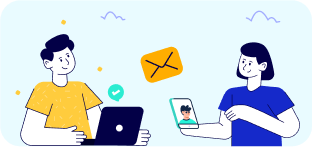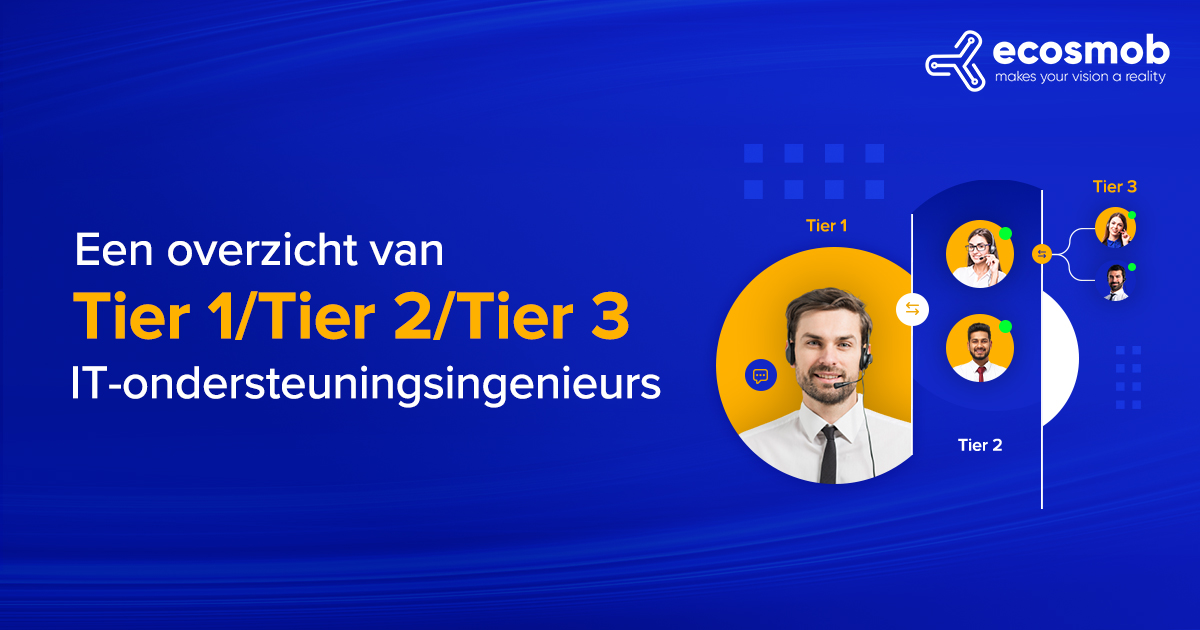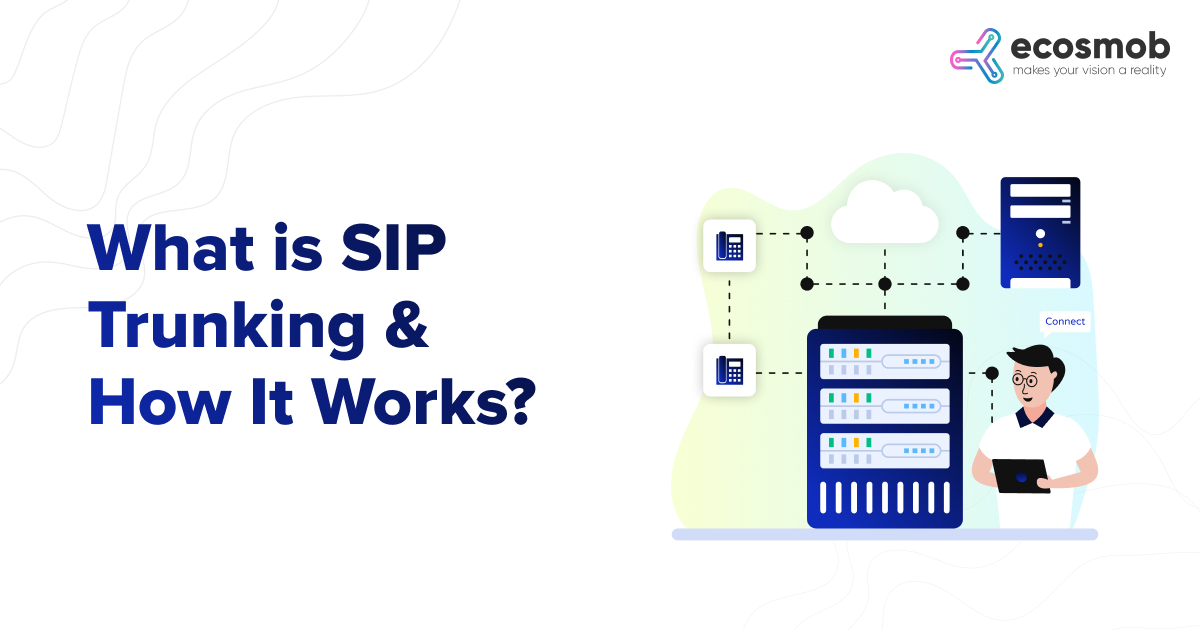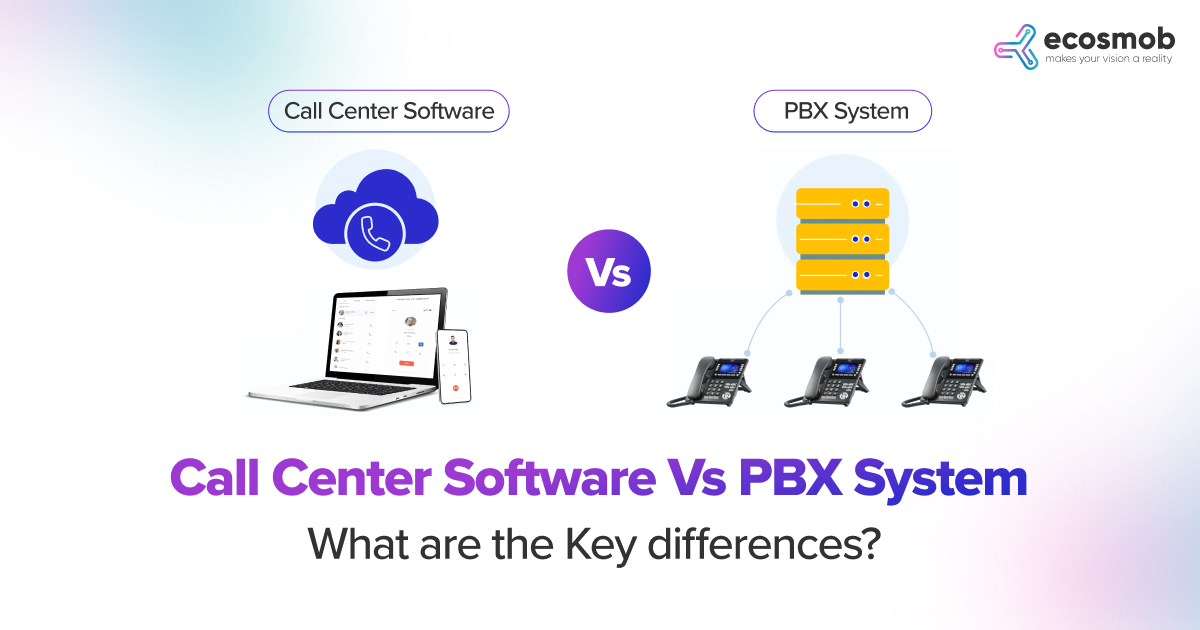Many phone users are familiar with these typical audio glitches – resounding echoes, a muffled voice coming in from the other end, choppy call quality, or loud noises in the background. If you’re a VoIP service provider, you will never know that your customers and business partners are battling erratic call quality unless you run a quality test on your VoIP phone system.
A VoIP quality test provides a gamut of results to the provider. Besides giving the upload and download speed, it also checks for several other metrics like jitter, latency, and packet loss. As these metrics directly impact on the quality and dependency of VoIP phone service, it has made VoIP testing imperative.
Advanced VoIP call quality testing tools are emerging as the go-to option for service providers to comprehensively analyze the quality and performance of speed, upload and download times, ping, and jitter, among other parameters.
How does a VoIP solutions provider know that they offer a high-quality connection to their users that meets all protocols? Short answer: By running an efficient VoIP quality test. Read on to know how you can test for the overall fitness and quality of your VoIP call service.
What is a VoIP Test?
Voice over Internet Protocol (VoIP) calls use the internet to connect voice and video calls. This means that the quality of a call is directly impacted by the internet connection being used. A VoIP call quality test measures every important metric that is associated with determining the quality of a call. This includes the strength of the internet connection and whether it can support the requirements of a VoIP call.
VoIP quality test tools help businesses to determine whether they have adequate VoIP speed to make the best quality, seamless calls to their customers.
Must-have quality parameters of a VoIP Network
Besides the speed of downloads and uploads, businesses need to keep tabs on several parameters to get a complete view of the quality of their internet connection. These factors include bandwidth, latency, ping, packet loss, jitter, and quality of service. Let us understand how each of these plays a role in determining the quality of a VoIP call.
Latency
Latency is the time taken for a call’s information to be encoded and delivered to the end destination. When the latency is high, a delay occurs in transferring data. It results in garbled conversations, an overlap in words and phrases, and causes the users at both ends of the line to talk over each other. You must have frequently heard of slow connections; lag is your voice reaching the other end. This is caused due to high latency.
Jitter
Jitter is the time difference between when a packet – or information in lay terms – is sent and received. High amounts of jitter or excessive variation in the delivery time of packets result in choppy and glitch-ridden voice calls. The longer the gap between the send and received times of packets, the higher the impact on the quality of a call. Jitter is usually measured in milliseconds, and an optimum time difference is between 15 to 20 milliseconds. If the time taken goes beyond this then voice calls tend to lag.
Packet loss
Packet loss happens when packets – or pieces – of data traveling on an internet network do not reach their final destination. This usually happens due to network congestion—packet loss results in garbled conversations, and missing words and sentences. If you are experiencing a high percentage of packet loss, it means you are moving more information than your internet connection can support.
It has been noted that wireless networks cause higher incidents of packet loss than their wired counterparts. Or, it could also be the result of an incorrectly configured network. Users can ignore the problem if a VoIP call drops one or two packets of information. However, if packet loss causes the disappearance of 5% to 10% of the information, it can disrupt voice calls in a big way, as entire sentences can go missing.
Ping
VoIP quality tests use ping time to measure latency. Ping measurements help VoIP service providers to understand what delays exist when data is transferred between two locations. Ping measurements are always done in milliseconds, and an excellent VoIP connection has a measure of under 100 millisecond ping. On the other hand, a poor internet connection has over 250 milliseconds of ping. Ping measurements provide an accurate picture of how well a network is performing.
Quality of Service
When an enterprise is using a VoIP business service, the internet connection must be able to place VoIP as a priority compared to the other systems using the bandwidth. Businesses need to ensure that a sufficient amount of bandwidth is being spent on VoIP to provide the best service and functionality can be provided.
How to initiate VoIP quality testing for your business
Businesses can gauge the efficiency of their VoIP service by understanding how devices like computers, servers, and VoIP phones transmit internet traffic to each other. If you have to set up VoIP testing to measure VoIP traffic flow, there are three main features that need to be considered:
- Your network settings
- The ISP connection
- Your VoIP solutions provider
Any VoIP connection problem can be identified when facing poor call quality challenges. This is where VoIP tests, ping tests, and trace routes come into the picture. All three testing methods can be used to decipher the problem with your VoIP connection.
Let’s take a look at the various steps you can take to test your VoIP network successfully:
- To fix a problem with a VoIP network, you first need to figure out which section of the network is causing the glitch. This is best done with a ping test, a diagnostic test to determine where a roadblock is occurring. Ping tests will detail how internet-enabled devices like routers communicate with another endpoint. This is done by sending an Internet Control Message Protocol (ICMP) packet to the destination where the problem is being experienced.
- The job of ICMP packets is to test network performance. By themselves, the packets contain no information and consume minimal bandwidth.
- If your VoIP calls face large-scale audio glitches, then the best way to troubleshoot is by running a VoIP test. This is the most efficient way to measure the speed, jitter, and latency of your internet connection and determine if the bandwidth is high enough to support VoIP calling.
- A VoIP call requires about 100 kbps of upload and download speed. The bandwidth of your internet connection determines upload and download speeds and how fast your data travels. The higher the bandwidth, the more VoIP calls you can make. So if you are having problems with your VoIP phone, one good way to address the problem is by increasing bandwidth.
Tips to improve VoIP call quality testing
Here are some smart hacks that can help you run your VoIP test efficiently and seamlessly.
Onboard VoIP network testing and monitoring tools
Several online VoIP quality testing tools can help businesses evaluate their network performance. If you have your business spread across various locations you can avail of tools that will give you complete information on how many calls your network can support in one go. The tool can study anything from 3 to 300 calls. Also, many VoIP providers offer built-in tools that help your connection maintain optimum call quality. They also provide call monitoring features like call whispering that detect latency, jitter, and packet loss. Built-in Quality of Service (QoS) tools provide real-time information on the quality of calls and help identify quality problems before they become a significant issue. To top it off, standalone third-party tools as well for VoIP quality monitoring, can be deployed for advanced call monitoring requirements.
Run your VoIP test when there is minimum usage of your internet connection
VoIP call testing works optimally when there is no other application using the internet bandwidth of your network. This ensures that the testing tool accurately measures the maximum number of calls your network can handle simultaneously.
Don’t stop at one VoIP test. Run it several times a day
The more you test, the more accurate your results are. Running just one test will not provide a clear picture into the strength of your network. This is because the usage of an internet connection varies at different points of the day. At times there is heavy internet traffic. At other times, there is a lull. The best test time, of course, is during the heavy traffic time, as you will gauge how much call load your connection can take. If your network is facing high latency and packet loss issues during times of heavy internet usage, you will know that it does not have the strength to handle a cloud-based VoIP business phone system. It’s time for an upgrade.
Ensure that your router is powerful enough to support VoIP calls
Imagine a scenario: You are facing audio glitches in your voice calls, but VoIP quality testing does not reveal any problems. Don’t just lay the blame at the door of your internet service provider. Check if your router has been set up properly. Many times, networks use the same router for both data and voice. This means the same network is being deployed to make VoIP calls and do other data-related activities like emailing and browsing websites. This can affect the call quality of your VoIP calls and cause jitter problems. If you are looking at seamless VoIP calling, opting for a router with a QoS feature is best. This feature ensures that your network gives priority to VoIP calling traffic over any other internet activity. This results in seamless voice data packet flow and higher testing scores.
Don’t make VoIP testing a one-off activity. Stay regular with it
Don’t wait for problems to set into your VoIP calls. Test in time, and all the time. And there are tests that you can run to determine a host of VoIP problems. Let’s list some of them:
– Echo test lets you know what the person at the other end hears when you call them. Sometimes jitters or static sounds are faced by users receiving VoIP calls, while they are not audible when you make a call.
– Ping test identifies problems of a poor network connection. It is done by sending an ICMP packet to the receiving device. Ping tests trace the journey made by an audio data packet and record the time it takes for the ICMP packet to reach the destination and then return. Ping tests are the quickest and most efficient way to measure jitter, latency, and packet loss – the three most dreaded enemies of VoIP call quality.
Always work with a reliable VoIP provider
The quality of your VoIP call depends on the service that your VoIP provider delivers. You will automatically enjoy healthier call quality if you have a strong and stable connection. So opt for the best VoIP service provider in the business without compromising.
Pick a free or paid VoIP quality test as per your business need
Both free and paid VoIP test tools are available for your business. You can run a quick, free test to understand whether your network connection can support a VoIP calling service. If you want a more advanced VoIP business solution, go for a paid test. Paid tests are a value for your money if your VoIP provider does not offer in-built QoS testing. In such a scenario, paid tests to give you detailed call quality analytics from a third-party provider.
Sum Up: Lay the foundation for superior calling with VoIP testing
VoIP testing lays the foundation for efficient and superior calling for your business. These tests provide the data and all the information required to understand the quality and strength of an internet network and help enterprises understand how effectively it can withstand the load of VoIP calling. Using VoIP tests, organizations can offer seamless calling facilities to their employees and customers and ensure they receive the best quality connection from their service provider.
If you want to know more about VoIP testing Services, feel free to call on +91777884285 (INDIA)/ +1-303-997-3139 (USA) or write to sales@ecosmob.com