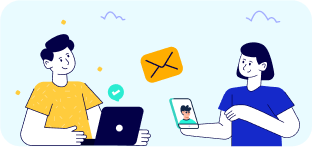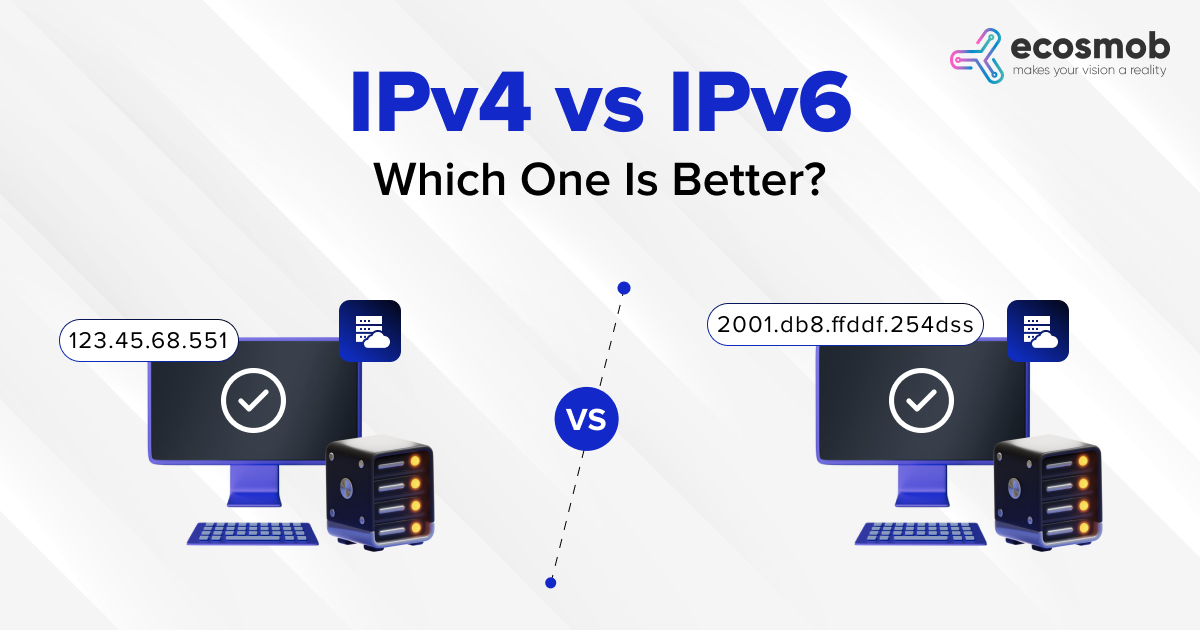QUICK SUMMARY
This blog explores the importance of UDP traffic management for high-quality VoIP calls. It covers common challenges like packet loss, optimization techniques, and best practices to improve performance. Ideal for business leaders using SIP, RTP, or WebRTC, this guide offers practical solutions to strengthen VoIP call reliability.
The entire internet network was running on the HTTP protocol, which uses a handshake request-response method to transmit data between one device to another. It is pretty much secure, reliable, and straightforward.
Still, the VoIP protocol was needed for real-time communication applications. Why is that so? Because real-time communication applications require continuous data transmission, the HTTP protocol is not built for that purpose, and the VoIP protocol which is great for transmitting the data in a continuous stream.
What makes VoIP different from HTTP? UDP. The UDP protocol allows VoIP to provide a real-time communication experience. UDP is not revolve around VoIP, its contribute to SIP and webRTC as well. But when the traffic gets overloaded, you may feel an interruption lag in your voice or video call. For this, you need to implement a reliable traffic management method to make sure you are getting the smooth, real-time communication experience you deserve. And how would you do that?
In this blog, we will understand traffic management, how to solve the challenges, and how to manage them. Let’s get started.
What is UDP Traffic management?
UDP, or User Datagram Protocol, is a fast and lightweight communication method widely used in real-time protocols like VoIP, RTP, SIP, and WebRTC. Unlike TCP, UDP does not establish a connection or verify whether each data packet has arrived safely or in the right order. This makes it an ideal choice for time-sensitive communication, such as voice and video calls, where speed is more critical than guaranteed delivery.
However, this speed comes with certain limitations. When a UDP packet is lost, delayed, or arrives out of sequence, there is no built-in correction or resend mechanism. The packet simply vanishes, and the system keeps moving forward. This can lead to missing audio, choppy video, or lag during live sessions.
For example, during a customer support call in a busy call center, even a slight packet loss can cause the agent to miss part of the customer’s sentence. This can lead to confusion, repeated questions, and a frustrating experience for both parties.
That is why UDP traffic management plays a critical role. It gives you better control over how UDP data travels through your network. By identifying potential bottlenecks, prioritizing essential traffic, and preventing congestion, traffic management ensures that real-time communication remains smooth, consistent, and professional across your organization.
Fix UDP issues before they impact your business with Ecosmob.
What Are the Main Challenges of UDP Traffic?
Here are the primary challenges businesses face with UDP traffic and the solutions to overcome them for optimal VoIP performance.
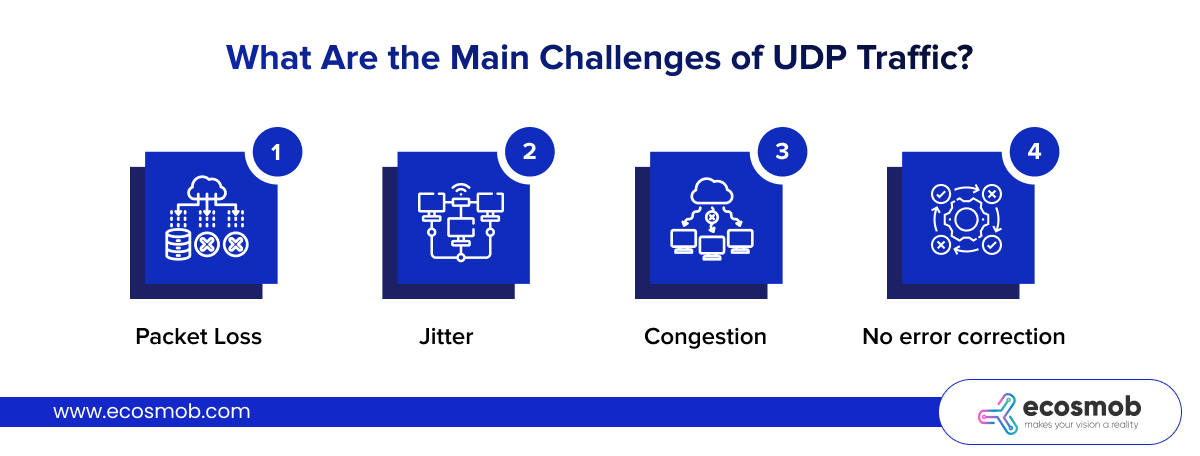
1. Packet loss:
Sometimes, data packets just don’t make it to their destination. This is what we call packet loss. Now, with UDP, which is the protocol used in VoIP, there’s no resending of lost packets. So, if a packet goes missing, it’s gone for good. That’s a problem when you’re relying on a real-time connection.
Let’s say you’re on a customer support call. Even a slight packet loss can cause parts of the conversation to drop. You might miss a client’s question or fail to hear their response. And in customer service, every word matters. One missed sentence could lead to confusion or an unhappy customer.
2. Jitter:
VoIP Jitter occurs when data packets don’t arrive in a steady flow. Instead, they reach their destination at uneven intervals. This inconsistency messes with the audio quality, making voices sound robotic, choppy, or even broken. In video calls, it can cause the screen to freeze, stutter, or go out of sync.
Now imagine this happening during an important business meeting or a sales pitch. It’s hard to stay focused when the other person’s voice keeps cutting out or the video is glitching. Jitter affects the clarity of your message and makes the entire conversation feel less professional.
3. Congestion:
Your network is like a highway. When there’s too much traffic, everything slows down. That’s what happens during network congestion. If too much data is being sent at once, UDP packets, like the ones used in VoIP, can get delayed or even dropped. And because UDP doesn’t pause or adjust itself, it takes the hit during peak hours.
Suppose someone in the office starts uploading a massive file right in the middle of the workday. Suddenly, SIP calls start lagging, voices cut in and out, and the whole communication flow takes a dive. It’s frustrating and totally avoidable with proper network management.
4. No error correction:
The thing is, UDP doesn’t come with a safety net. Unlike TCP, which checks for errors and asks for missing packets to be resent, UDP just keeps moving forward. If something goes wrong, like a packet getting lost or corrupted, UDP doesn’t try to fix it. It simply skips ahead.
Now, that’s a problem when you’re on a live video call or an important business discussion. Even minor issues can turn into major disruptions without any built-in error correction. One glitch could mean missing out on key information or losing the flow of conversation entirely.
Knowing how to optimize helps, but best solutions keep things running smoothly over time. Let’s look at what that means next.
Simplify network traffic management, choose Ecosmob.
How to Effectively Manage UDP Traffic for Optimal Network Performance?
To keep UDP traffic stable and reliable, these practical solutions can make a big difference in how your real-time communication performs.
1. Use QoS (Quality of Service)
QoS, or Quality of Service, is like giving your voice and video traffic a VIP pass. It tells the network, “Hey, prioritize this stuff first.” So, important real-time data like SIP or WebRTC traffic gets sent ahead of things like file downloads, software updates, or background syncs.
When set up right, QoS can make a big difference. It helps reduce lag, prevent call drops, and keep conversations smooth, even during busy hours. If you’re looking for a simple but powerful way to boost call quality across your office, this is a smart place to start.
In a recent press release, Cisco says that using Quality of Service, or QoS, is really important to make sure your voice and video calls sound clear and don’t get interrupted when using the internet. For good call quality, the network needs to keep delays (called latency) really low, under 150 milliseconds. It also has to keep the variation in delay (called jitter) below 30 milliseconds, and make sure almost no data gets lost (less than 1%). When these things are managed well, your calls won’t lag, drop, or sound choppy, even if the network is busy.
2. Apply Bandwidth Management
Bandwidth management is all about balance. It lets you reserve a set portion of your internet connection specifically for real-time communication, like voice and video calls. That way, heavy tasks like backups or large file transfers don’t hog all the bandwidth and leave your calls struggling to get through.
This becomes especially useful during peak hours or in offices where multiple teams share the same network. To ensure your VoIP calls work well, set limits and manage resources wisely. This way, your VoIP traffic has enough space to operate smoothly, even when other activities are at their peak.
3. Use Jitter Buffers
A jitter buffer works like a short pause button for your audio. It holds onto incoming packets for just a moment, giving the late ones a chance to catch up. Once everything’s in order, it plays the audio in a smooth, steady stream. The result? Less stutter, fewer breaks, and a much clearer call.
Most modern VoIP systems and even some routers come with jitter buffers built in, or at least offer them as an option. If your calls are starting to sound choppy or robotic, enabling this feature could make a noticeable difference.
4. Setup Firewalls and Packet Filtering
Firewalls aren’t just about blocking cybercriminals, they can also help improve your network traffic. By configuring your firewall to allow UDP packets through specific ports, you ensure your VoIP traffic gets through smoothly while blocking unwanted or unnecessary data.
Packet filtering takes this a step further by controlling exactly what kind of UDP traffic is allowed in and out of your network. This increases security and reduces congestion, ensuring only the important packets are taking up bandwidth.
5. Monitor with Traffic Analysis Tools
Traffic analysis tools are like your network’s health checkup. By monitoring the traffic flow, you can catch issues early, whether it’s congestion building up, an increase in packet loss, or strange traffic patterns popping up out of nowhere.
Having this visibility allows you to take action before things get out of hand and start affecting call quality. It’s all about being proactive, so you can keep everything running smoothly before your users notice a problem.
Now that you’re equipped with ways to manage UDP traffic in real time, let’s dive into some best practices that will help you keep it running smoothly over the long run.
Ecosmob helps you manage real-time traffic without the headaches.
What Are the Best Practices for UDP Traffic Management?
Staying ahead of network issues isn’t just about quick fixes. It’s about building smart habits. These best practices will help your network stay reliable, even as your business scales up.
1. Review and Audit Regularly
Your network is always changing. New applications, devices, and users can quietly shift how your traffic flows. That’s why it is important to schedule regular reviews of your network performance.
Take a close look at things like packet loss, latency, jitter, and bandwidth usage. These numbers give you early warnings before problems appear. For example, if latency slowly increases, it might mean your current setup is not keeping up. Reviewing regularly lets you update your QoS settings or adjust routing rules before users notice any issues.
2. Train IT Teams
A well-prepared IT team is your first line of defense against network disruptions. They need to understand how UDP works, how to configure firewalls, set up QoS, and use traffic analysis tools.
When your team knows what to look for and how to respond, they can fix issues quickly or even stop them from happening. For example, if jitter suddenly spikes during business hours, a trained technician can trace the source and balance the traffic flow immediately. That means fewer interruptions and smoother calls for everyone.
3. Plan for Growth
Your network needs to grow with your business. Every new employee, department, or tool you add puts more pressure on your bandwidth and infrastructure.
Instead of waiting for things to break, think ahead. You can upgrade your internet plan, amplify your VoIP call quality, or even move some services to the cloud. Preparing for higher traffic now helps you avoid call drops, video freezes, or lag when your team grows or more clients join.
4. Work with Reliable ISPs
Your internal setup is only part of the story. The quality of your internet provider can make or break your VoIP performance.
Choose a provider that offers stable connections, consistent uptime, and business-grade services. Ask how they support real-time traffic like SIP and WebRTC. Even with the best local setup, a slow or unstable connection from your ISP can ruin voice and video quality.
5. Log Everything
Logs are your network’s memory. They tell the story of what happened, when it happened, and sometimes even why it happened.
By logging changes, traffic patterns, and incidents, you create a powerful resource for troubleshooting VoIP issues and improving them. For example, if users report choppy calls every Monday morning, your logs might show a software update that runs during that time. With the full picture, you can fine-tune your schedule or system and avoid repeating the same issues.
In summary, managing UDP traffic is essential for delivering high quality real time communication across VoIP, SIP, and WebRTC platforms. While UDP is fast and efficient, it does not handle packet loss, jitter, or congestion on its own. That is why it requires proactive and thoughtful management to ensure your calls and video sessions remain stable and professional.
We explored the common challenges businesses face with UDP traffic, including packet loss, jitter, congestion, and the absence of error correction. Each of these can impact the quality of your communication, leading to dropped calls, robotic audio, or lag during meetings.
To overcome these issues, we discussed practical solutions such as using quality of service settings, applying bandwidth management, enabling jitter buffers, setting up firewalls with packet filtering, and using traffic monitoring tools. These methods help you take control of your network and reduce the impact of traffic spikes or network stress.
Finally, we covered best practices like auditing your network regularly, training IT staff, planning for growth, choosing reliable internet providers, and maintaining logs. These habits strengthen your network over time and prepare it for long-term success.
Now you understand how UDP works and how to apply the right strategies, so that your business can enjoy secure and reliable real-time communication that supports both daily operations and future growth.
At Ecosmob, building VoIP solutions for over 16 years, we understand the complexities of managing SIP traffic at scale. That’s why our SIP Ingress Controller is engineered to offer telecom providers and enterprises a more innovative way to control, route, and secure VoIP traffic across dynamic networks.
What sets us apart?
Ecosmob delivers a fully customizable, carrier-grade ingress solution with advanced session routing, real-time protocol normalization, intelligent load balancing, and seamless interoperability with your existing systems.
Backed by 24/7 expert support, our solution helps your network run with peak performance, stability, and scalability.
Book A Demo Now.
FAQs
What is UDP traffic management?
UDP traffic management is the process of controlling how UDP data flows across a network. It helps reduce packet loss and keeps VoIP and video calls smooth.
Why is UDP traffic management important for VoIP?
VoIP relies on real-time data, and unmanaged UDP traffic can cause poor call quality. Good UDP traffic management ensures voice clarity and fewer dropped calls.
How do you control UDP traffic in a busy network?
You can control UDP traffic with bandwidth shaping, traffic prioritization, and smart routing tools. These keep essential services like SIP and RTP working smoothly.
What are the best practices for UDP traffic management?
Best practices include traffic monitoring, using QoS, setting up firewalls, and optimizing your network regularly. These help ensure reliable communication.
What is a UDP packet loss solution for VoIP?
A common solution is using jitter buffers and network redundancy. These help fix UDP packet loss and improve overall call performance.
How to fix UDP packet loss in my VoIP system?
To fix UDP packet loss, check network congestion, update firmware, and apply QoS settings. This improves stability in SIP or WebRTC calls.
Can poor UDP traffic management affect SIP and RTP?
Absolutely. SIP signaling and RTP media need clean UDP traffic. Without management, users may face voice delays or dropped calls.