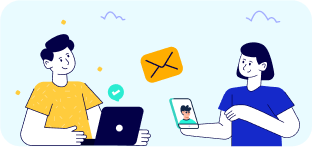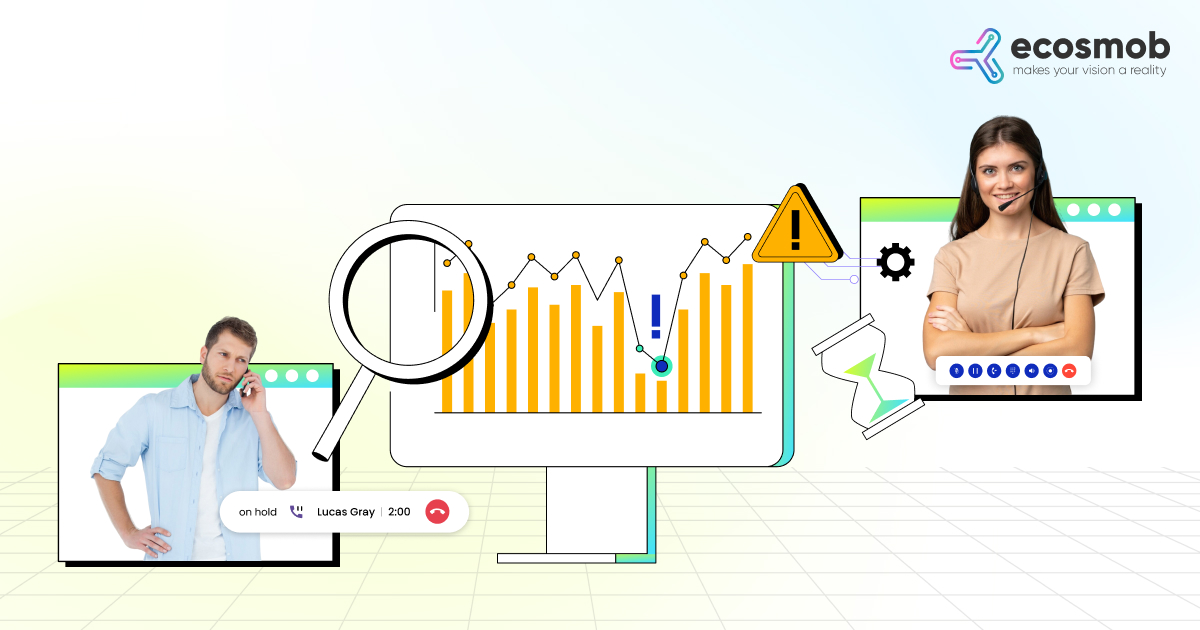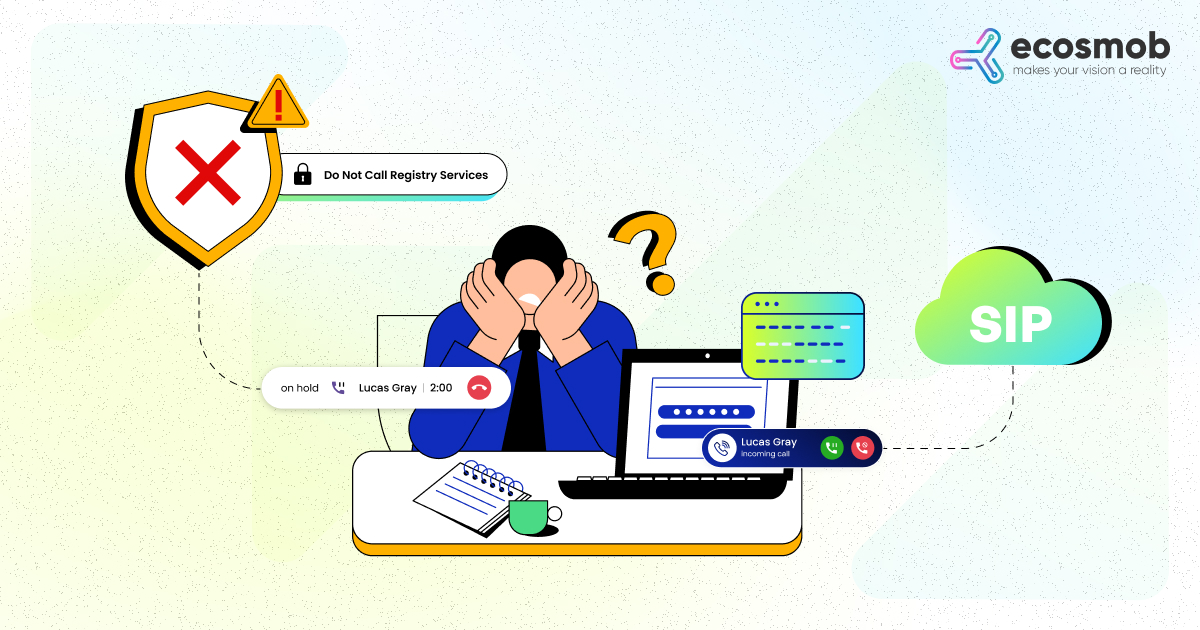Quick Summary—This comprehensive guide reveals effective solutions for common troubleshooting VoIP issues like jitter, echo, and dropped calls. It ensures smooth communication, optimizes business efficiency and enhances user experience.
Voice over IP (VoIP) technology has revolutionized communication, offering flexibility and cost savings for businesses and individuals. However, as with any technology, it comes with its challenges. VoIP troubleshooting can be complex, involving various factors, from network configuration to hardware issues. Whether you are dealing with jitter, echo, dropped calls, choppy audio, or fax issues with VoIP, it is essential to comprehend the underlying reasons and workable solutions.
This guide will delve into common VoIP problems and provide detailed solutions to ensure your VoIP system runs smoothly. You can maintain high-quality communication by addressing issues like jitter in VoIP calls, echo on VoIP calls, and troubleshooting VoIP call quality issues. Whether you’re a seasoned IT professional or a business owner looking to improve your VoIP setup, You will receive all the information and resources needed for efficient voice-over IP troubleshooting from this thorough tutorial.
Don’t Miss Out – Fix VoIP Issues in 5 Easy Steps!
Understanding VoIP and Its Benefits
Voice over IP (VoIP) allows transmitting voice and multimedia content over Internet Protocol (IP) networks. Unlike traditional phone systems, VoIP uses the internet to make and receive calls, making it more versatile and cost-effective. Numerous advantages are available to both individuals and businesses, including lower phone rates, cutting-edge call features, and easy connection with other digital tools.
VoIP’s ability to integrate with various communication platforms and devices makes it an attractive option for businesses seeking to streamline their operations. Additionally, VoIP offers some of the major benefits:
- Cost Savings: Switching to VoIP can significantly reduce your phone bills. International and long-distance call rates are frequently exorbitant with traditional phone networks. With VoIP, these calls are typically cheaper because they use the Internet to transmit voice data.
- Flexibility and Mobility: VoIP enables you to use any location with an Internet connection to place and receive calls. Businesses with different sites and remote staff can especially benefit from this flexibility. You can use VoIP on various devices, including smartphones, tablets, and computers.
- Advanced Features: VoIP services provide a wide range of features, such as call forwarding, call waiting, conference calling, and voicemail to email. The basic package often includes these features, whereas traditional phone services may charge extra.
- Scalability: VoIP systems are highly scalable, making them ideal for businesses of all sizes. Whether a small startup or a large enterprise, you can easily add/remove lines as needed without significant infrastructure changes.
- Integration with Other Business Systems: VoIP enables better data management and customer service by integrating with other corporate software, such as CRM systems, in a seamless manner.
Embracing VoIP technology can lead to substantial cost savings, greater flexibility, and access to advanced communication features. These benefits make VoIP an attractive choice for personal and business use, ensuring reliable and efficient communication.
Common VoIP Challenges and Their Solutions
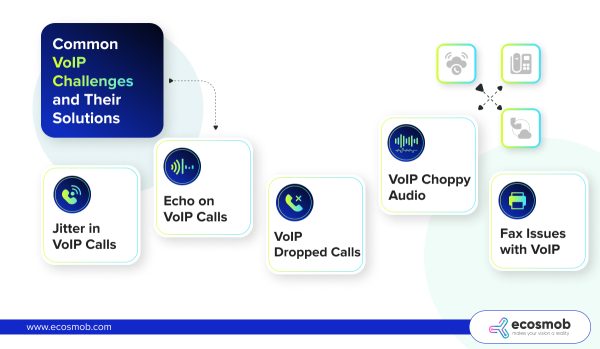
Before diving into VoIP troubleshooting, it’s essential to identify the common VoIP problems users might encounter. Understanding these problems will help you diagnose and resolve them more efficiently.
1. Jitter in VoIP Calls
One of the most frequent problems affecting call quality is jitter in VoIP. The term “jitter” describes the fluctuation in the time intervals between packet arrivals, which can lead to choppy or distorted audio. The max jitter for VoIP should be kept as low as possible to ensure a smooth conversation. High jitter levels can result from congestion, inadequate hardware, or poor network configuration.
Solution:
- Use a jitter buffer: A jitter buffer temporarily stores arriving packets to ensure a steady stream of data is sent to the recipient, compensating for variations in packet arrival times.
- Ensure adequate bandwidth: Your network must have sufficient bandwidth to handle VoIP traffic without congestion. Upgrading your internet plan or optimizing network usage can help.
- Upgrade network hardware: Investing in high-quality routers, switches, and other network equipment can reduce latency and improve packet delivery, minimizing jitter.
2. Echo on VoIP Calls
Hearing an echo on VoIP calls can be frustrating and significantly impact communication quality. Echo can be caused by various factors, including microphone and speaker setup, network issues, or even VoIP software. Echo occurs when the microphone picks up the speaker’s voice after a delay, causing it to be heard again.
Solution:
- Use echo-cancellation features: Most VoIP software includes built-in echo-cancellation features. Ensure these settings are enabled to minimize echo.
- Adjust microphone and speaker volumes: Lowering the volume of your microphone and speakers can reduce the likelihood of echo.
- Check hardware: Faulty or low-quality headsets and microphones can contribute to echo. Ensure your equipment is in good condition and consider upgrading if necessary.
- Optimize network settings: Reducing network latency can help minimize echo. Check your network configuration and make adjustments as needed.
3. VoIP Dropped Calls
Dropped calls are another prevalent issue in VoIP systems. This problem can occur due to network instability, hardware failures, or software bugs. Dropped calls disrupt communication and can be detrimental to business operations.
Solution:
- Ensure a stable internet connection: VoIP requires a reliable internet connection with sufficient bandwidth. Consider using a wired connection instead of Wi-Fi to reduce the risk of dropped calls.
- Update VoIP software: Regularly updating your VoIP software to the most recent version can help reduce issues and enhance functionality.
- Check hardware: Inspect routers, modems, and other network equipment for failure signs and replace faulty components.
- Use Quality of Service (QoS) settings: QoS prioritizes VoIP traffic on your network, ensuring calls are less likely to be dropped due to congestion.
4. VoIP Choppy Audio
Experiencing choppy audio on VoIP calls can make conversations unintelligible. This issue is often related to network performance, specifically packet loss and bandwidth limitations. Choppy audio can occur when packets are lost, arrive out of order, or are delayed.
Solution:
- Conduct a network performance test: Use tools like PingPlotter or VoIPmonitor to test your network’s performance and identify any issues.
- Increase internet bandwidth: Ensure your internet plan provides sufficient bandwidth for your VoIP needs. Upgrading your plan can help reduce choppy audio.
- Optimize network configuration: Adjusting your network settings to reduce packet loss and latency can improve audio quality. Consider using wired connections for more stability.
- Implement QoS: Configure QoS settings to prioritize VoIP traffic, ensuring smooth and consistent audio.
5. Fax Issues with VoIP
Faxing over VoIP can be problematic because fax signals were not designed to be transmitted over IP networks. Common issues include incomplete transmissions and poor fax quality. VoIP networks can introduce delays and packet loss that interfere with fax signals.
Solution:
- Use a reliable Fax over IP (FoIP) service: FoIP services are specifically designed to handle fax transmissions over IP networks. Ensure your provider supports this service.
- Ensure T.38 protocol support: T.38 is designed for fax transmission over IP networks. Check that your VoIP provider supports this protocol.
- Check network performance: Latency and jitter can affect fax quality. Ensure your network is optimized for minimal delay and packet loss.
- Consider alternative methods: If faxing over VoIP continues to be problematic, consider using email-to-fax or other digital fax solutions.
Addressing these common VoIP challenges requires a systematic approach that includes optimizing network settings, upgrading hardware, and leveraging VoIP-specific features. By implementing these solutions, businesses can enhance communication reliability and minimize disruptions, ensuring smooth operations and improved user experience in VoIP environments.
Advanced VoIP Troubleshooting Techniques
Despite its several common issues, Understanding and troubleshooting these problems is crucial for maintaining high-quality communication. When basic troubleshooting doesn’t resolve your VoIP issues, it’s time to explore advanced techniques. These methods require a more technical understanding of networks and VoIP systems.
Analyzing Network Performance
A significant aspect of voice-over IP troubleshooting involves analyzing your network’s performance. Tools like Wireshark can help you capture and analyze network traffic to identify packet loss, latency, and jitter issues.
Here are some of the significant steps given below:
- Capture network traffic: Use Wireshark to capture packets during a VoIP call. This will provide detailed information about the traffic on your network.
- Analyze packets: Look for high jitter levels, packet loss, or latency. Identify patterns or anomalies that could indicate problems.
- Take corrective actions: Based on your analysis, make necessary adjustments to your network. This might include upgrading hardware, optimizing configurations, or increasing bandwidth.
Configuring Quality of Service (QoS)
QoS settings prioritize VoIP traffic over other types of network traffic, which can substantially impact the quality of VoIP calls. Proper QoS configuration can reduce issues like jitter and choppy audio.
Let’s have a look at some of the practical steps given below:
- Access router QoS settings: Log into your router’s management interface to access QoS settings.
- Prioritize VoIP traffic: Set higher priority levels for VoIP packets to ensure they are transmitted with minimal delay.
- Configure bandwidth allocation: Allocate sufficient bandwidth for VoIP traffic to prevent congestion.
- Monitor and adjust: Monitor network performance and QoS settings as needed to maintain optimal VoIP call quality.
Testing and Monitoring Tools
Various tools can help you monitor and test your VoIP system’s performance. These tools offer insights into network health and help you proactively address potential issues.
Here are some of the recommended tools:
- PingPlotter: Monitors network performance and helps identify the source of VoIP issues by visualizing latency and packet loss.
- VoIPmonitor: Captures and analyzes VoIP traffic, providing detailed reports on call quality, jitter, and packet loss.
- SolarWinds VoIP & Network Quality Manager: Offers comprehensive monitoring and reporting on VoIP and network performance, allowing you to identify and resolve issues quickly.
Diagnosing Codec Issues
Codecs are important for encoding and decoding voice signals in VoIP systems. Incorrect or inefficient codec use can lead to poor call quality.
Tips to Diagnose and Resolve Codec Issues:
- Identify codecs in use: Determine which codecs are being used in your VoIP system.
- Check compatibility: Ensure the codecs are compatible with all devices and endpoints.
- Optimize codec settings: Choose the best codec for your network conditions. For example, G.711 provides high-quality audio but requires more bandwidth, while G.729 uses less bandwidth but may reduce audio quality.
- Test call quality: Make test calls to evaluate the impact of different codecs on call quality.
Addressing Firewall and NAT Issues
Network address translation (NAT) and firewalls can occasionally obstruct VoIP communication, leading to poor call quality or connectivity issues.
Steps to troubleshoot firewall and NAT issues:
- Review firewall rules: Ensure your firewall is configured to allow VoIP traffic. Open the necessary ports for SIP (usually UDP 5060) and RTP.
- Configure NAT traversal: Use STUN, TURN, or ICE to handle NAT traversal and ensure VoIP traffic can pass through NAT devices.
- Check for double NAT: Multiple NAT devices on your network may cause issues. Simplify your network design.
Inspecting SIP Signaling
SIP signaling is critical for establishing and managing VoIP calls. Problems with SIP signaling can lead to call setup failures, dropped calls, or other issues.
Troubleshooting SIP signaling issues:
- Capture SIP traffic: Use tools like Wireshark to capture and analyze SIP messages.
- Check SIP messages: Look for errors or unusual behavior in the SIP logs.
- Verify SIP server settings: Ensure your SIP server is correctly configured and responsive.
Analyzing Bandwidth Utilization
Adequate bandwidth is crucial for maintaining VoIP call quality. High bandwidth utilization leads to congestion and poor call quality.
Steps to analyze and manage bandwidth:
- Measure bandwidth usage: Use tools like NetFlow or SNMP to monitor bandwidth utilization on your network.
- Identify bandwidth hogs: Determine which applications or devices consume the most.
- Implement traffic shaping: Use traffic shaping to prioritize VoIP traffic and limit bandwidth for non-essential applications.
By incorporating these advanced VoIP troubleshooting techniques, you can comprehensively diagnose and resolve complex issues within your VoIP system. These methods require a deeper technical understanding but are essential for maintaining optimal call quality and ensuring reliable communication.
Preventive Measures for VoIP Issues
Preventing VoIP issues is always better than troubleshooting them. Implementing preventive measures can help you maintain high call quality and avoid common problems.
Regular Network Maintenance
Routine network maintenance ensures your infrastructure is in top condition, minimizing the risk of VoIP issues.
- Update firmware and software: Regularly update the firmware and software for routers, modems, and VoIP devices to ensure they function optimally.
- Conduct performance tests: Test your network’s performance regularly to detect and fix problems before they impact VoIP calls.
- Replace outdated hardware: Upgrade or replace obsolete or faulty network hardware to ensure reliable performance.
Bandwidth Management
Proper bandwidth management is crucial for maintaining VoIP call quality. Ensure your network can handle the required bandwidth for VoIP traffic without congestion.
- Calculate required bandwidth: Determine the bandwidth needed for your VoIP system based on the number of concurrent calls.
- Monitor bandwidth usage: Use network monitoring surveillance to track bandwidth usage and identify congestion issues.
- Implement management techniques: Utilize traffic shaping, QoS, and other bandwidth management techniques to prioritize VoIP traffic and prevent congestion.
Employee Training
Training your employees on best practices for using VoIP systems can help prevent user-related issues.
- Proper setup and use: Teach employees how to correctly set up and use VoIP devices, including headsets and microphones.
- Identifying and reporting issues: Educate employees on common VoIP issues and how to report them promptly for resolution.
- Basic troubleshooting: Provide training on basic troubleshooting steps, such as checking connections and restarting devices, to resolve minor issues quickly.
By equipping employees with the skills and resources to use and troubleshoot VoIP systems efficiently, businesses can reduce disruptions, improve communication quality, and maintain a seamless operational flow.
Let’s Join hands with Ecosmob technologies and Maximize VoIP Benefits.
VoIP technology offers numerous benefits but can also present various challenges. By understanding common VoIP problems and employing effective troubleshooting techniques, you can maintain high call quality and ensure a smooth communication experience. Ecosmob Technologies provides robust solutions tailored for VoIP maintenance, including thorough network assessments, optimized configuration settings, and comprehensive employee training programs. Our experts work closely with your team to design and implement strategies that prevent potential issues, improve system performance, and maximize the benefits of your VoIP investment. Leveraging Ecosmob’s expertise helps you avoid technical challenges, ensuring efficient communication for your business. With our support, you can focus on your core operations while enjoying the advantages of a well-maintained VoIP system.
Limited Time: 30% Off Our VoIP Troubleshooting Services.
VoIP FAQs
What is VoIP?
VoIP, or voice over Internet Protocol, is a technology that replaces traditional phone networks with the Internet for voice and multimedia conversations.
What equipment do I need for VoIP?
You typically need a VoIP-enabled device such as a VoIP phone, a computer with VoIP software, or an adapter for traditional phones to convert signals for VoIP use.
What are the benefits of using VoIP?
VoIP offers cost savings, scalability, advanced features like call forwarding and voicemail-to-email, integration with other digital services, and flexibility to make calls from anywhere with an internet connection.
What are common VoIP issues?
Common VoIP issues include jitter (variation in packet arrival times), echo, dropped calls, choppy audio, and compatibility issues with specific services like faxing.
How can I improve VoIP call quality?
To improve VoIP call quality, ensure a stable internet connection with adequate bandwidth, prioritize VoIP traffic using Quality of Service (QoS), optimize network settings, and use high-quality VoIP equipment.
Is VoIP secure?
VoIP can be secure with proper encryption and network security measures. Using strong passwords, updating software regularly, and implementing encryption protocols to protect data is essential.