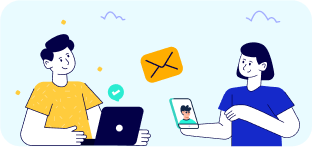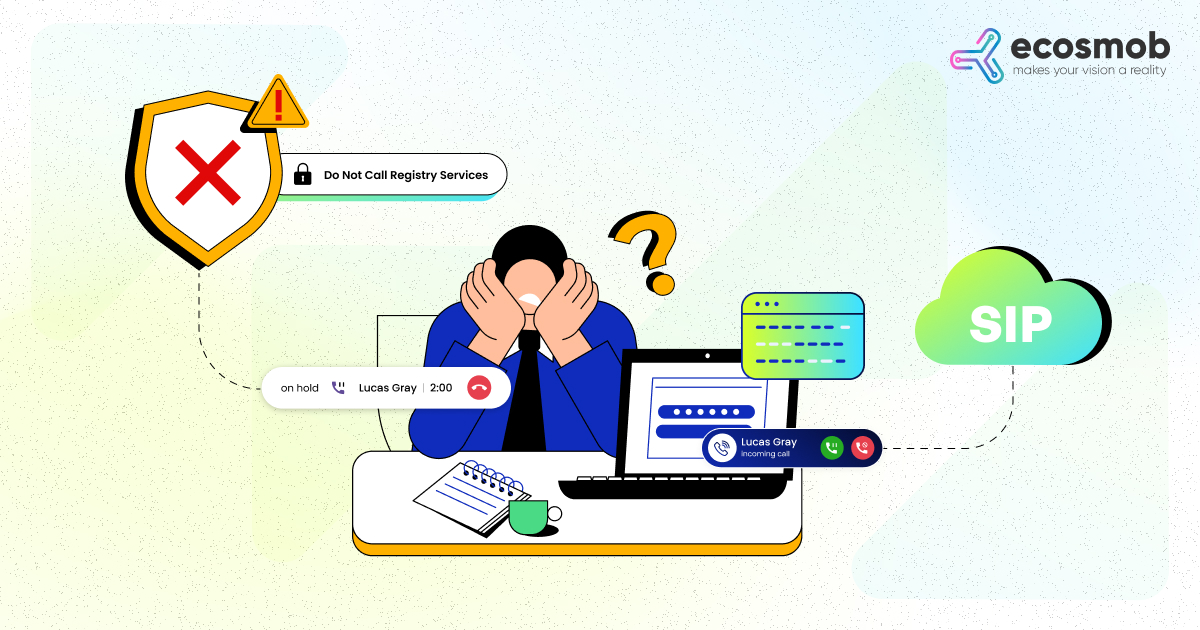The healthcare industry is widely recognized as one of the fastest-growing sectors globally. It has embraced numerous technological advancements to streamline organizational operation processes in this digital age. Due to increasing demand, healthcare professionals readily switch to VoIP system to skyrocket patient communication efficiency. Now, if you’re wondering how VoIP solutions can transform the remote healthcare communication you deliver, you’ve landed at the right place. Today’s discussion centers around VoIP for healthcare and its potential to revolutionize your healthcare practice with VoIP, enabling you to offer enhanced patient care.
Don’t Lag Behind! Join the VoIP Revolution.
Role of Healthcare Practice with VoIP
VoIP systems for medical purposes stand out for their versatility, allowing healthcare providers to make and receive calls on various connected devices, such as tablets, laptops, or smartphones. This flexibility introduces a significantly positive shift for healthcare professionals, making VoIP solutions essential to modern healthcare practices.
Here are the seven compelling steps you must follow to improve remote healthcare communication by incorporating VoIP into Healthcare Practices.
Let’s discuss each in detail.
7 Essential Steps to Start Using VoIP for Healthcare
We’ve compiled a list of 7 easy steps to help your healthcare practice utilize VoIP like an expert. These steps will take you from the fundamentals to insider knowledge to ensure virtual phone systems’ seamless and straightforward operation.
This journey will not only guarantee that your practice is at the forefront of communication excellence, but it will also raise patient happiness to new levels.
Let’s delve deeper!
Step 1: Understanding the Basics of VOIP With VoIP FAQs
What is VoIP?
Voice over Internet Protocol is a cutting-edge telephony solution that shifts voice communication to a cloud environment, moving beyond traditional landline wires. This transition to VoIP for healthcare practices allows for an experience akin to transitioning from a desk phone to a mobile, but with additional features that mobile providers cannot offer. VoIP solutions deliver unparalleled business communication flexibility across any device– from smartphones to laptops to rugged phones, incorporating VoIP features that cater specifically to medical and healthcare settings.
Who’s Using Internet Telephony?
Joining over one-third of the U.S. population, more than 118 million subscribers have adopted VoIP solutions, including hospital phone systems and medical office phone systems. Telecommunications giants, recognizing the efficiency and versatility of VoIP software for Healthcare, are migrating their customers to VoIP infrastructures, resulting in enhanced remote healthcare communication.
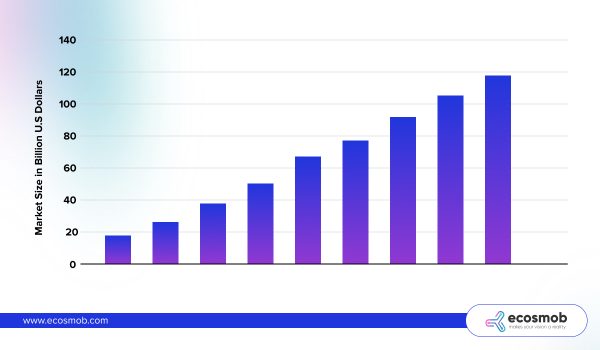
How is VoIP Useful for SMBs in the Healthcare Field?
VoIP stands out for its cost-effectiveness, mobility, and enhanced customer experience. VoIP systems offer a suite of VoIP features for Healthcare, such as HIPAA-compliant phones and unlimited extensions, providing significant savings and operational efficiency for healthcare practices. VoIP for healthcare practices includes specialized solutions for various medical facilities, ensuring reliable, high-quality care delivery.
Step 2: Problems VoIP Cures for Good Research Rewards
Adopting VoIP software development for Healthcare translates into tangible benefits, including drastic cost reductions and streamlined administrative processes. Cloud communication and VoIP solutions address common challenges healthcare providers face, from reducing communication delays critical in emergencies to eliminating the need for additional administrative staff, enhancing the overall patient care experience.
Step 3: Make Sure you Select the Right VoIP for healthcare Practice Plan
Selecting a VoIP solution provider and plan that aligns with your healthcare practice’s needs is crucial. Whether it’s a small medical office or a hospital phone system, the choice involves evaluating your practice’s size, the number of office locations, device compatibility, and the need for advanced VoIP features for Healthcare, such as call recording or visual voicemail.
Step 4: Benefits of VoIP Features for Healthcare
VoIP offers a treasure trove of features ideally suited for healthcare environments. From unlimited text messaging for appointment reminders to custom voicemail and after-hours call routing, these features enhance communication between healthcare providers and patients, ensuring a seamless, efficient, and patient-centric communication flow.
Let’s explore how these characteristics might help patients and healthcare practitioners.
Also Read: 90 Best VoIP Features To Grow Your Business
- Direct Lines and Infinite Extensions are Available to All Professionals
Direct lines can reduce patients’ waiting time to speak with their healthcare professionals in a crowded hospital setting. VoIP for medical offices provides infinite extensions, allowing employees—from physicians to secretaries—to have their direct line or extension. It guarantees that calls are immediately connected to the target party, enabling timely and effective communication.
- Enhanced Caller ID for Better Call Handling
VoIP systems include sophisticated caller ID features that make it easy for medical professionals to discern between personal and business conversations. Even when calls are diverted to a personal mobile device, this function helps guarantee that all business calls are prioritized and handled with the professionalism they demand.
- Call Routing for 24/7 Accessibility After-Hours.
The healthcare needs do not follow a timetable schedule. Sophisticated after-hours call routing is made possible by VoIP systems for healthcare, guaranteeing that patient calls are routed correctly beyond regular business hours.
It can entail sending calls to a doctor who is always available for help or to a voicemail system that provides patients with emergency contact information.
- Personalized Voicemail, Audio Greetings, and Insights for Tailored Attention
Since callers form lasting impressions, healthcare practitioners may use VoIP to personalize voicemail prompts and greetings to make a good first impression. These features, customized to match the practice’s values, offer vital information and guarantee that patients feel cared for and informed—even if they end up in voicemail.
- Web-Based Add-ons to Streamline Patient Involvement
Adding VoIP functionality to your medical practice’s website helps expedite the scheduling procedure. Click-to-call web widgets make it simple for patients to contact your office straight from your website, increasing patient happiness and service accessibility.
- Text Messaging Without Limits for Effective Communication
Text messaging may distribute essential health warnings, gently remind people of upcoming appointments, or remind them to pick up prescriptions. VoIP systems allow medical facilities to communicate with patients conveniently and professionally by allowing them to send/receive text messages utilizing their business phone line.
- Entire Call Record for Quality Verification
Upholding the highest service and patient care standards requires a thorough call history. VoIP systems provide thorough call records, letting medical facilities monitor call volumes, response times, and missed call rates. This information is crucial for pinpointing areas where patient communication needs improvement and ensuring no patient question is left unanswered.
- Mobile App Integration for Connectivity While on the Go
Healthcare workers are becoming more mobile, so having a VoIP mobile app guarantees they stay connected wherever they are. With the practice’s business phone number, staff members may use this function to make and receive calls, check voicemail, and even send texts straight from their mobile devices. For healthcare professionals who have to juggle their work obligations with an active lifestyle, it’s a vital tool.
Step 5: Re-distribute Responsibilities
VoIP technology allows for a redistribution of communication responsibilities within a healthcare setting. Medical receptionists, pharmacies, doctors, and patients benefit from tailored VoIP solutions for healthcare practices, which support efficient call flows, direct patient-to-doctor communication, and streamlined prescription refill processes through advanced VoIP software for healthcare.
Also Read: IP PBX Solution for Healthcare Industry
Step 6: Make your VoIP for Healthcare Practices Stand Out
Implementing custom voice greetings and prompts through VoIP can significantly enhance the patient experience, making your healthcare practice stand out. VoIP software development enables the creation of unique, caring, and professional voice messages that reflect the quality and dedication of your healthcare services.
Step 7: Prioritize Exceptional Service
Leveraging VoIP features for healthcare ensures that your medical facility provides exceptional service while being cost-effective. Regular updates to your VoIP system, patient feedback incorporation, and staying informed on VoIP solutions for healthcare practices are essential to maintaining a high-quality, efficient communication system.
But Wait, There’s Always More!
Amongst all the growing industries, the healthcare sector is the fastest of all the industries. Many healthcare organizations increasingly implement business phone services to increase staff productivity and facilitate VoIP service providers. VoIP Business Phone System service providers give many advantages that significantly impact management operations and outcomes. If you want to learn more, Contact us via email at sales@ecosmob.com. We are qualified to assist you in comprehending your possibilities. We’ll pay attention to your requirements and work with you to find a solution that meets your goals and budget.
Cut Communication Costs by 30%-50%. Switch to VoIP Today!
FAQs
How Do Internet Voice and VoIP Work?
VoIP services convert your voice into an Internet-based digital signal. Before the signal reaches its destination, it is transformed into a standard telephone signal if you contact a regular phone number. VoIP lets you place a call straight from a computer or a regular phone with an adaptor. Wireless "hot spots" may also be found in parks, airports, and cafes. These places let you connect to the Internet and even utilize VoIP services wirelessly.
How Can I Determine If I'm on a VoIP Call?
The phone will call like a regular phone if it is a dedicated VoIP phone or a standard phone linked to a VoIP adaptor. The VoIP software provider will notify you if your VoIP service needs you to use your computer to make calls when you have an incoming call.
What Specific Devices Do You Need?
It is necessary to have a broadband connection. You can use a cable modem, local area network, or high-speed services like DSL. It would help to have a computer, adapter, or specific phone. While you can use some VoIP services with a dedicated VoIP phone or your computer, others allow you to use a regular telephone with a VoIP adaptor. Using a VoIP adaptor on your phone will allow you to dial as usual, and the service provider could also provide a dial tone.
What Benefits Does VoIP Offer?
Certain VoIP services come with features and services that you can't get with a regular phone, or you may get them at a cost. Additionally, you can avoid paying for a standard phone line and a broadband connection.
Is there a distinction between long-distance and local calls?
VoIP service providers give their services without charge, usually limited to calls made to other service customers. You can choose an area code that is different from the one you live in with your VoIP service. Like traditional telephone service, some VoIP companies charge for long-distance calls to numbers outside their calling region. You can make calls anywhere for a certain number of minutes with other VoIP service providers at a predetermined charge.