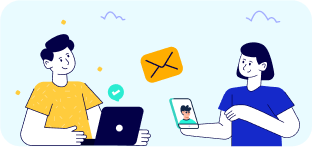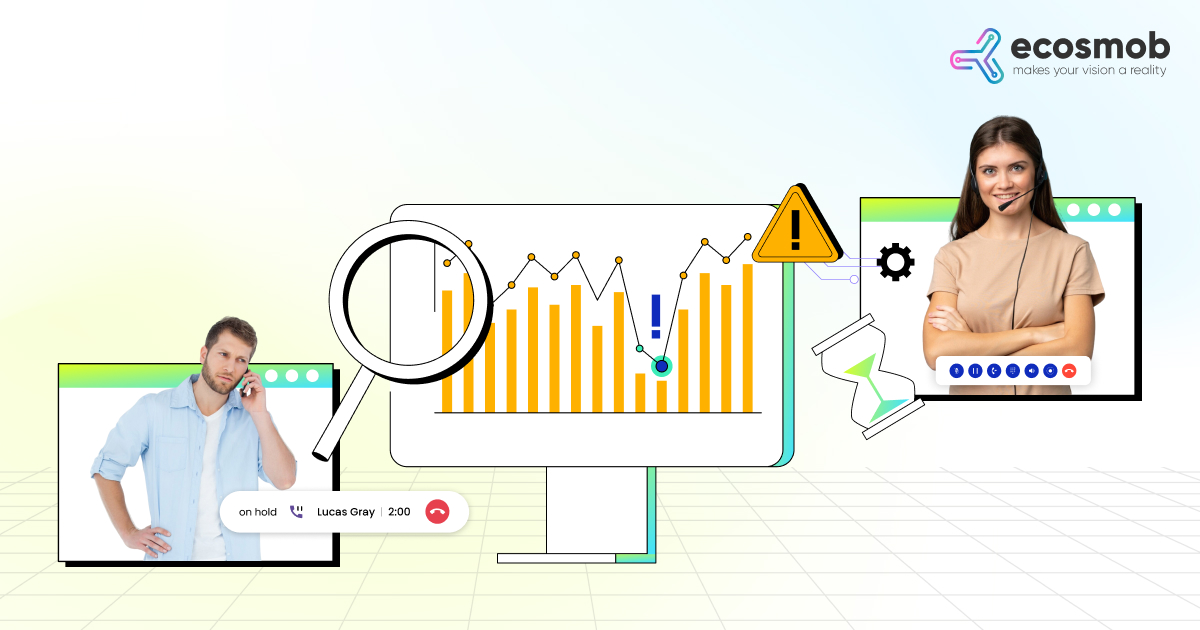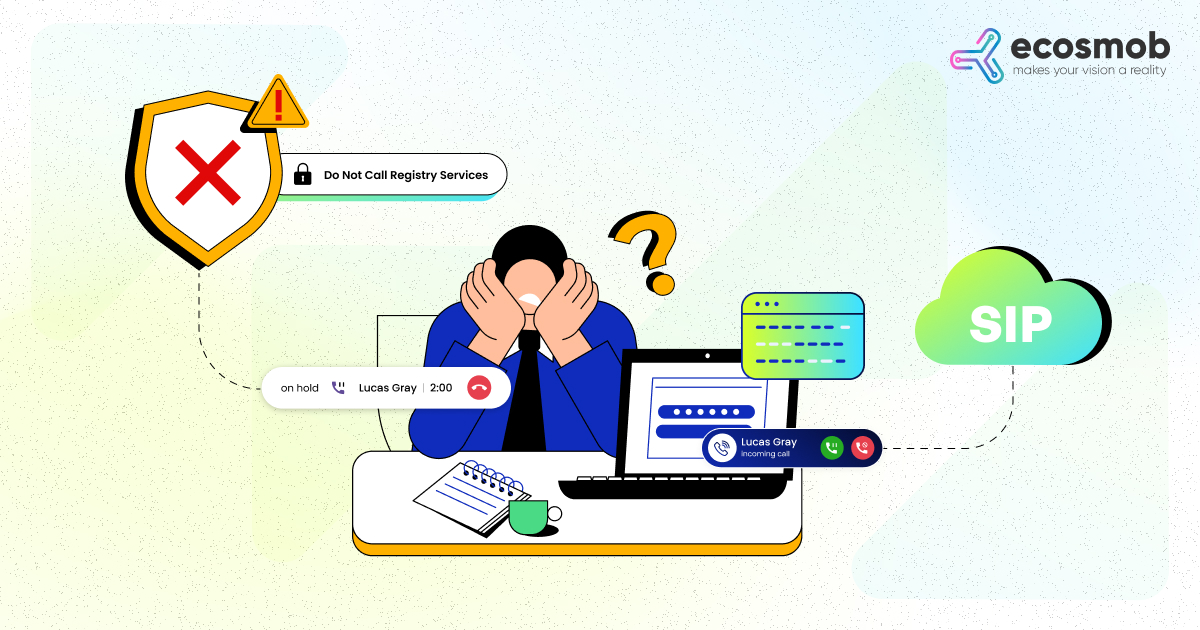Every bad financial decision costs more than money, it could cost your future businesses.
Making financial decisions is crucial, and investing in VoIP Solutions can be one of your most significant expenses.
But what if you could utilize VoIP advantages to improve your business communication and cut costs?
You don’t really need a fully featured VoIP service; it depends on your company’s business requirements, operations, and processes.
The Good News?
You can customize your VoIP solution package, choosing VoIP features that truly benefit you and skipping unnecessary ones.
Hence, we have covered the top business VoIP features to help you understand which feature suits your business requirements and helps you improve your communication.
In this blog, we will provide an exhaustive list of VoIP features so that you can decide what to incorporate into your enterprise VoIP system.
Top 30 VoIP Features to Choose From
Here is a list of key features of VoIP telephony systems that you can include in your VoIP service plan to streamline your business communication.
Core Features for Business Productivity
Here is the list of important VoIP features you must consider:
1. IVR
The Interactive Voice Response (IVR) is an important VoIP feature that allows customers to listen and interact with a company’s real-time voice menu. The caller can pick from several options by either pressing certain digits on their dial pad or by interacting verbally with the service.
Compatibility: This feature is compatible with all VoIP systems and can integrate with popular CRM platforms like Salesforce and Hubspot for an improved overall call management system.
Cost Estimation: To include this feature, you need to opt for an advanced VoIP service package, or you may need to pay additional costs to include this specific feature in your VoIP package. Custom IVR development or integration with CRMs might require a one-time setup fee.
2. Call Queuing
This feature is critical for businesses like contact centers that receive calls in huge volumes, enabling them to automate incoming calls’ distribution. Businesses can use this advanced VoIP feature to effectively organize their staff and departments into groups to handle all inbound calls. Call queuing is also beneficial for customers, as it drastically reduces waiting time and allows customer service executives to handle more calls.
Compatibility: Compatible with most CRM platforms and tools like helpdesk and prioritize calls based on customer profile and urgency.
Cost Estimation: Often comes as a basic feature of VoIP package.
3. Auto Dialers
Users can automatically dial phone numbers saved on their pre-set phone list using this service. Auto dialers are a standard, must-have feature with every VoIP business phone system.
Compatibility: It is compatible with most CRM platforms, such as Salesforce and Zoho. It enables the import of contact lists and the tracking of all activities.
Industry Use Case: This feature is increasingly adopted by industries such as healthcare, hospitality, IT and tech support, and real estate. It allows the support team to automate the lead follow-up process and ensure no inquiry remains unanswered.
Cost Estimation: It is generally included in the basic VoIP service package, but you may sometimes need to pay an initial setup fee.
4. Call Analytics
This is an advanced VoIP feature for businesses offered by premium VoIP application development services that enable the collection, analysis, and reporting of incoming and outgoing call data. Using these analytics, organizations can measure their performance and customer experiences. Call analytics uses several key performance indicators (KPIs) to track, measure, and visualize the important metrics for enterprises, and this is usually done in real-time.
Compatibility: Compatible with most CRM platforms and reporting tools like Salesforce and Google Analytics and provides a complete view of customer engagement.
Cost Estimation: While a few VoIP phone systems may offer this as a default feature, it usually comes as an add-on paid service with most solutions.
5. Voicemail to Email
In today’s cut-throat business environment, leaving voicemail messages unattended for very long is not advisable. VoIP’s voicemail-to-email system comes in handy for enterprises, as it automatically sends voicemail messages to agents’ inboxes so that they can take swift action.
Compatibility: Compatible with most VoIP systems and easily integrates with email clients like Gmail and Outlook. It also supports mobile and desktop access for seamless workflow.
Cost Estimation: Voice-to-email features are generally included in most VoIP service packages. Advanced features such as audio-to-text transcription or email tagging may require additional costs.
6. Busy Call Forwarding
The busy call forwarding feature empowers enterprises to automatically forward calls to an alternative agent if the first number is busy. This feature comes with a nominal charge with most VoIP phone features and is especially useful for contact centers and other businesses with customer service profiles.
Compatibility: Easily integrates with most VoIP platforms and call management tools for VoIP systems.
Cost Estimation: This feature is generally available as a standard feature in all VoIP services, but you will have to pay an extra cost for advanced features like time-based routing.
7. Priority Alerts
This is an advanced VoIP feature for businesses that gives users key intelligence and insights into every incoming call. For instance, a user can configure the phone to ring with a specific tone when a specific, high-priority or valued customer is calling. This way your customer service executives are well prepared for important incoming calls and can bring up all the relevant information needed to stay on top of the conversation.
Compatibility: Compatible with most VoIP systems and integrates easily with CRM platforms like Salesforce or Zoho to fetch real-time caller information.
Cost Estimation: Included in standard VoIP plans and for CRM integration you may need to pay some extra cash.
Advanced Features for Scalability and Flexibility
8. SIP Trunking
Session Initiation Protocol or SIP trunking provisions VoIP connectivity between an on-premise and a PSTN (public switched telephone network) system. SIP has become one of the most common protocols to be used in VoIP technology, as this application layer protocol works in conjunction with other such protocols to control multimedia communication sessions over the internet.
Compatibility: Fully compatible with VoIP systems and most PBX (Private Branch Exchange) setups.
Industry Use Case: SIP enables you to scale your communication infrastructure cost-effectively. Industries like healthcare and retail widely adopt it, and IT supports it for better operational efficiency.
9. Mobile App
VoIP business solutions are powered more by software than hardware. This means enterprises can install their voice app on any internet-enabled device – be it a desktop, laptop, tablet, or smartphone. Among all the VoIP features we listed, VoIP on mobile apps has revolutionized business communication as employees can connect and collaborate with their teammates remotely as well as on the go. Most VoIP providers include mobile app functionality in their standard packages. However, additional features like advanced analytics or premium integrations may come with little costs.
Compatibility: Available for iOS and Android platforms and integrates easily with collaboration tools like Microsoft Teams, Slack, and Google Workspace.
Cost Estimation: Most VoIP providers include mobile app functionality in their standard packages. However, additional features like advanced analytics or premium integrations may come with extra costs.
10. Hot Desking
Enterprises that avail of this advanced VoIP feature for business don’t have to keep their contact center agents tied to one workstation. They could be seated anywhere, and all their saved recordings and notes will move them to the location from where they sign in. This is usually a default feature that comes free with VoIP services.
Compatibility: The Hot Desking feature is fully compatible with VoIP systems and all popular CRM platforms.
Cost Estimation: Most VoIP providers include this feature in their basic service plans at no extra cost.
11. Voicemail to Text
When you are listening to a voicemail message, it is easy to miss out on key details like names, numbers, addresses, and other relevant information. Business VoIP features like voicemail-to-text transcription resolve this issue. This way you have your voicemail message in the form of a text, making it easier for you to take appropriate action on the call.
Compatibility: This feature is only available on advanced VoIP systems and you can easily integrate into popular email clients and CRM platforms.
Cost Estimation: Most VoIP providers offer Voicemail-to-text features as an add-on service at an additional subscription fee.
12. Push-to-Talk
This VoIP phone feature essentially works like a traditional intercom system. All a user does is push a button to connect with colleagues and get instant and important updates from them. This avoids the hassle of dialing long-drawn numbers and therefore, boosts organizational productivity.
Industry Use Case: Push-to-Talk feature is commonly used in logistics and manufacturing sectors for instant communication to maintain coordination and productivity of the workforce. It is also increasingly adopted in healthcare, retail, and public services for quicker decision-making.
Cost Estimation: Generally included in most VoIP service packages.
13. Video Conferencing
When people work out of remote locations as they did during the pandemic, video conferencing can be a vital tool in helping them communicate and collaborate effectively. One of the VoIP benefits is the ability to conduct face-to-face online meetings to work seamlessly. Product demos and contract negotiations can become smooth-sailing events when you are on a video conference platform.
Industry Use Case: Ideal for remote teams, client meetings, training sessions, and product demos.
Cost Estimation: VoIP providers include this feature in their basic service plans, but you must pay additional charges for large meeting capacity and high-quality video conferencing.
Features for Enhanced Call Handling
14. Busy Lamp Field
This is an extremely handy feature that enables organizations to determine which of their customer service agents are available to take a call. Using the power of SIP, the VoIP phone system can determine whether a particular phone line is busy. If so, a light is displayed on your VoIP phone for that particular line. While most service providers offer BLF as a default feature, it may have to be manually set up.
Compatibility: Available in most VoIP systems and easily integrated with desktops or softphones.
Cost Estimation: This feature is included in a basic VoIP service package, and you will have to pay an extra fee for advanced configuration.
15. Three-way Calling or Conference Bridge
Imagine your business has a problem that cannot be resolved by two people collaborating. You need that third key person to come on board to resolve the issue. In such a scenario, VoIP’s three-way calling is just what the doctor ordered for you. This feature allows three parties to come on a call together to resolve business glitches in a faster and more productive manner.
Industry Use Case: Ideal for sectors like IT services and consulting where efficient collaboration is necessary to resolve issues and make decisions quickly. Three-way calling is also gaining popularity in industries like healthcare, education, and IT support for efficient communication management.
Cost Estimation: Three-way calling is included in most VoIP service plans and for advanced features like multi-party conferencing and integration with other conferencing platforms you will be required to upgrade your VoIP service to a premium plan.
16. Voicemail
There may be many instances when you are unable to answer a call. Fret not, as you will never miss out on an important customer call with VoIP’s voicemail feature. It provides callers with the facility to leave a message for you on voicemail. This also makes callers feel important and allows you to respond to a customer even though you missed their call. VoIP’s voicemail allows callers to leave short audio messages, after which the agent is notified about the message.
Compatibility: Voicemail feature is a standard feature in VoIP systems and is available across multiple platforms including desktop phones and mobile apps.
Cost Estimation: Generally included in basic VoIP packages. For features like voicemail-to-email transcription or cloud storage, you may be required to pay some additional fees.
17. Voicemail Forwarding
At times, a voicemail could be received on a certain device while the customer service executive was using another device. Alternatively, a voicemail message might be sent to an entire group. These options can be enabled using voicemail forwarding, an essential feature in the VoIP features list.
Industry Use Case: Voicemail forwarding is popular in industries like healthcare, finance, and e-commerce for better communication management. It is useful in team collaboration environments to forward important voicemail messages to the right team members and ensure effective collaboration.
Cost Estimation: Typically included in most VoIP service plans and for advanced features like automatic forwarding or integration with third-party tools may involve additional charges.
18. Call Pulling
This feature allows organizations to move a phone conversation from one device to another without a glitch. Customer service executives can switch devices and carry on their conversations even when they are on the move. For instance, a customer service agent may receive a call on a laptop, which they can move to their smartphone without the customer even noticing.
Compatibility: The pulling feature can easily be integrated with various platforms and made to pull calls between different devices, such as desktop, laptop, and mobile.
Cost Estimation: Most VoIP service packages include an additional setup fee, which you will need to pay initially.
19. Speed Dial
If there is a number that you call several times a day for your business-related tasks then you can simply put it on speed dial. This is one of the convenient business VoIP features that allow you to dial a shorter number sequence to reach the person almost instantly without hunting out the number from your contact list.
Compatibility: Speed Dial feature is available on VoIP-enabled devices and softphones. It integrates effortlessly with the most popular CRM tools to link frequently dialed contact numbers.
Cost Estimation: Most VoIP providers include this feature in their basic plans at no extra cost, but customizable group speed dials might require additional charges.
20. Call Parking
With call parking, an incoming customer call can be placed on hold till the concerned or the right person is available to answer the call. This feature is highly beneficial as it allows customer service teams to answer or make priority calls while the others are parked to be answered later. A phone conversation can be continued without interruption even if phone lines are switched, which shows one of the many VoIP features and benefits for businesses.
Compatibility: It integrates seamlessly with most VoIP systems and lets you park a call on one device and continue the conversation on another.
Cost Estimation: It is generally included in the VoIP service package without additional cost. However, you may need to pay for advanced features like custom hold music and longer parking durations.
Utility Features for Security and Additional Needs
21. E911
This is VoIP’s version of the emergency 911 service. Since traditional PSTN landlines are registered to a single location, they are synced to emergency call services by default. However, this service is not available for internet phones. However, with VoIP phone features like Enhanced 911, location accuracy is provided to internet phones using VoIP location registration and other technologies. E911 efficiency is comparable to that provided by landline phones. VoIP service providers usually charge a minimal fee to provide this service.
Industry Use Case: E911 feature is used in industries that operate from multiple locations like healthcare and hospitality. E911 Feature ensures emergency responders can quickly and accurately locate callers using VoIP systems in critical situations.
Cost Estimation: You can avail E911 service at a nominal monthly fee per line for emergency services. This fee is based on the different providers and the number of registered locations.
22. Anonymous Call Rejection
Using this feature, users can block all calls from numbers that come with anonymous or unlisted caller ID information. While this feature is available by default with most VoIP phone systems features, it has to be manually activated before it can be put to use.
Compatibility: It is compatible with most VoIP platforms, and you can also integrate this feature with caller ID tools like TATA Telebusiness easily
Cost Estimation: This feature is a default feature in most VoIP services, so you don’t need to pay an additional cost.
23. Auto Attendant
It takes a lot of attentiveness and effectiveness for customer service executives to handle calls seamlessly all day. VoIP phone systems lend a helping hand by providing an auto-attendant service that helps answer, escalate, and route all incoming calls with poise and élan.
Compatibility: The Auto Attendant feature can easily be integrated with all VoIP platforms and CRM systems to provide seamless customer service.
Industry Use Case: The auto attendant feature is an integral part of healthcare, hospitality, IT and tech support, and call centers. In recent times, it has also been widely adopted by industry verticals such as education, real estate, and public services.
24. VoIP Switchboard
This control panel is for receiving, sending, and transferring calls online. Using this VoIP feature, your workforce can keep communication and collaboration going even when working from a remote location or on the go, making it one of the key business VoIP features.
Compatibility: Switchboard can easily be integrated with CRM platforms, team collaboration tools, and desktop and softphone access.
Cost Estimation: These features are included in standard VoIP packages, but advanced features like real-time analytics or large-scale call routing may require additional licensing fees.
25. Number Porting
Do you have a phone number from your pre-VoIP days that your customers know backward and you don’t want to forego? Custom VoIP solutions have you covered. They are all businesses that retain old numbers that could belong to any service provider. These numbers can be easily ported to the new VoIP systems, thus rid organizations of the trouble of alerting their existing customers about a number change.
Compatibility: Compatible with most traditional telecommunication systems and easily integrates with VoIP systems.
Cost Estimation: Generally, VoIP providers offer Number Porting as a free service, but some providers charge a one-time setup fee depending on the number of lines being transferred.
Common and Basic VoIP Features
26. Softphone
With softphones, business communication has gone completely virtual. A softphone is not a physical phone. It’s a software program or app that uses VoIP to make and receive calls over the Internet. As an essential part of the VoIP phone system feature, It’s designed to have a user interface that mimics traditional phones. The software program can be installed on any communication device, and it works as a virtual phone that allows you to call any telephone number without needing a physical telephone. All you need is an internet connection, a laptop, or a mobile device.
Compatibility: Softphone is available for multiple platforms like Windows, Android and iOS and integrates seamlessly with collaboration tools such as Microsoft Teams.
Cost Estimation: Some VoIP providers include a softphone feature in their basic plans and for premium features like call recording and call conferencing they charge some additional cost.
27. Call Presence
It is easy to annoy your customers. And one of the topmost things that put customers off is when they call a business number and are transferred to a busy line. This irritant can be done away with if your VoIP software is powered by Call Presence. It is one of the essential features of VoIP for business. This feature gives businesses visibility into everyone in their organization’s phone status.
Compatibility: You can easily integrate this feature with your VoIP system and CRM tools and offer a unified view of your business across various platforms, such as desktop and mobile devices.
Industry Use Case: This feature is used in various industries such as hospitality, healthcare, IT and tech support. In tech support, it is used to monitor the availability of customer service agents in real-time and reduce wait times for customers.
28. Automatic Call Distribution
This tool is best suited for businesses like contact centers that receive a high volume of incoming calls and need to distribute them to specified agents or customer service employees. It is also a default add-on with most VoIP telephony features.
Compatibility: It easily integrates with CRM platforms like Zendesk and Freshdesk and helps distribute calls automatically with the right agent based on the customer profile and history.
Cost Estimation: This is a default feature in most VoIP plans, but if you require advanced routing, you will need to pay some additional cost.
29. Text Messaging
This feature enables enterprises to send text messages using their provider application to any number on their customer database. This feature comes as a default with most VoIP phone systems features. However, some VoIP service providers can put a limit on the number of text messages that a business can send out. Alternatively, some service providers offer text messaging as a paid feature.
Industry Use Case: In industries like retail, healthcare and e-commerce Text Messaging feature is widely used for appointment reminders and customer engagement. In the retail and e-commerce sector, this feature is utilize to send promotional offers, order confirmations and delivery service updates.
Cost Estimation: VoIP providers often add this feature as a default feature in the VoIP system, but after exceeding a certain limit, you will need to pay extra charges.
30. Call Notify
Enterprises must respond to essential calls promptly and efficiently. Call Notify makes this task easier by sending an email notification to an employee receiving a call. Businesses can optimize this feature by defining a specific set of criteria about important calls that need to be notified.
Compatibility: Compatible with most CRM platforms to handle incoming calls and triggered notifications based on predefined rules.
Industry Use Case: The call notification feature is widely adopted in banking, real estate, and IT services. In banking, it alerts account managers when VIP clients make calls and help provide personalized service.
Cost Estimation: This is included in the basic VoIP service package, but you must pay extra to customize predefined rules. We are still not done with listing the exhaustive features that power VoIP phone systems. Here are 90 more exciting VoIP software development features to look out for.