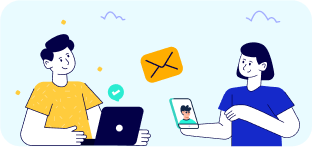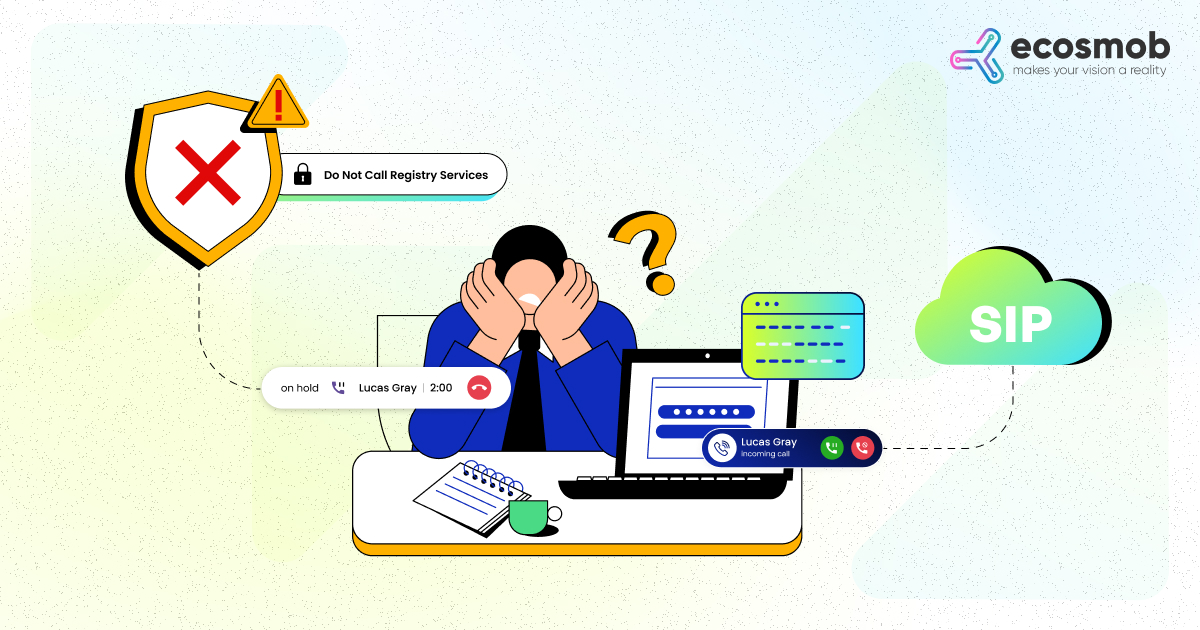QUICK SUMMARY
If you’re still cleaning call lists manually, you’re putting your VoIP operations at risk. This blog explains how to build real-time DNCR integration directly into your SIP gateway, helping you reject restricted numbers automatically, protect your business from fines, and stay compliant.
Staying compliant with Do Not Call (DNC) regulations isn’t just good practice, it’s a legal necessity. For VoIP service providers and enterprises that run outbound campaigns over SIP, integrating DNCR (Do Not Call Registry) services directly into your SIP gateway can eliminate violations before they happen.
But the real challenge? Making it real-time, scalable, and seamless without creating friction for agents or introducing delays.
In this blog, we’ll talk about what DNCR integration means for SIP-based systems, how to connect your SIP gateway to DNCR services, and what architecture and APIs actually work in production.
What is DNCR Integration in VoIP Systems?
DNCR integration is the process of syncing outbound calling infrastructure with official Do Not Call registries (state-level, national, or industry-specific), so your system can verify if a number is callable before dialing.
A proper VoIP DNCR lookup integration means:
- No-call numbers are blocked before dialing.
- Violations are logged automatically.
- Your agents never even know the number existed.
And all this happens in the background, seamlessly, securely, and fast.
For SIP-based systems, this typically involves:
- Real-time DNCR number validation before call setup
- API calls to DNCR lookup services during the SIP invite
- Logging/reporting of blocked attempts for compliance
- SIP response codes for disqualified numbers (e.g., SIP 603 Decline)
This is critical for industries like telemarketing, collections, and outbound sales, where large call volumes are dialed daily.
Why Does SIP Gateway DNCR Integration Matter?
If your SIP infrastructure isn’t DNCR-aware, you risk:
- Hefty fines
- Carrier-level blocks or legal notices
- Damage to sender’s reputation and number of deliverability
Do Not Call compliance and VoIP integration add a critical compliance layer at the network level, without relying on agent behavior or manual uploads.
Whereas manual methods like pre-scrubbed lists or agent-reliant workflows introduce risk. They miss edge cases. They don’t scale. And they don’t work well in multi-tenant VoIP systems or distributed dialers.
When you add compliance into the SIP layer itself, every call (whether it comes from a manual dialer, auto-dialer, or click-to-call) gets filtered properly.
DNCR compliance isn’t optional. Is your SIP stack ready?
How to Connect a SIP Gateway to DNCR Services?
Here’s how to integrate your SIP gateway with DNCR services in a way that’s secure, scalable, and fast enough for live dialing.
1. Choose a DNCR API for SIP-based systems
Look for providers offering:
- REST APIs for number lookup
- National, state, and internal suppression list support
- Latency < 200ms for real-time queries
- Authentication, rate limiting, and JSON response
Some options also offer batch endpoints as a fallback, but real-time matters more here.
2. Intercept SIP INVITE Requests in Your Gateway
Before each outbound call, your SIP gateway (e.g., FreeSWITCH, OpenSIPS, Asterisk) should:
- Extract the number from the SIP INVITE.
- Trigger an HTTP request to the DNCR API.
- Await the response before forwarding the call.
This can be done inside:
- FreeSWITCH using the dialplan + lua/perl handler
- OpenSIPS using event routes with http_async_query
- Asterisk with AGI scripting
Example logic:
INVITE comes in
DNCR check runs
If blocked: send SIP 603 Decline
If allowed: route to destination
3. Parse API Response in Real Time
Based on the DNCR API’s response:
- If the number is on the DNC list, reject with a SIP 603 or 403
- If allowed, pass the call through to the carrier
- Optionally log or tag the call attempt for audit
4. Add Performance Enhancers (Caching, Retry Logic)
For scale:
- Use a short-term in-memory cache for recently checked numbers.
- Implement retry/backoff if the API times out.
- Flag trusted numbers (internal, warm leads) with a SIP header to skip checks.
This reduces latency and saves API quota while maintaining compliance.
5. Log All Rejections for Compliance
Every blocked attempt should be:
- Logged with timestamp and number
- Flagged with DNCR source (National, State, Internal)
- Available in reports for auditors or internal compliance teams
This gives your compliance team a full audit trail and peace of mind.
Also find out: Is Your Business Compliant With Compliance Recordings?
Protect every outbound call with real-time DNC checks at the SIP level.
Real-Time DNCR Checks vs. Batch Cleansing
Batch scrubbing (where you upload a list of numbers to check against the DNC database) might seem safer, but it breaks down in fast-moving systems.
Here’s why real-time DNCR checks for SIP calls are better:
- Dynamic updates: New registrations are caught instantly.
- Fewer errors: You avoid calling swapped or recycled numbers.
- Full automation: No need to upload CSVs or manage sync jobs.
Use batch only as a fallback or pre-cleaner, not your core logic.
Best Practices for Do Not Call Integration in VoIP
Compliance isn’t just about checking boxes. It’s about engineering for certainty.
Here’s what top-tier systems include to ensure Do Not Call integration actually works:
- Multi-source validation: Combine national, state, and internal DNC lists.
- Failover logic: If the DNCR API is down, decide whether to block or log.
- Secure APIs: Always use HTTPS, with IP allowlists and token-based auth.
- Scheduled audits: Periodically compare DNCR logs with SIP call logs.
Who Needs SIP Gateway DNCR Integration?
You absolutely need this if:
- You run outbound VoIP campaigns at scale
- You provide click-to-call features inside CRMs or web apps
- You serve customers in regulated industries like finance, insurance, or healthcare
- You resell or manage VoIP compliance solutions
Even startups using cloud dialers need this. It only takes one complaint to trigger an audit.
DNCR compliance isn’t a checkbox; it’s a system design choice. And in SIP-based infrastructure, the only real solution is pre-call validation.
You can’t leave DNC compliance to chance or to reps.
SIP-based VoIP systems need DNCR integration built into the routing logic itself.
That’s what stops violations, protects your business, and keeps every call compliant by default.
We build custom VoIP systems that integrate DNCR APIs, real-time lookups, and smart routing, without compromising performance.
Connect with us to deploy your custom DNCR-ready SIP solution!
FAQs
What is DNCR integration in VoIP systems?
DNCR integration connects your SIP gateway to Do Not Call registries via API, allowing the system to check numbers in real time before dialing, ensuring every call is compliant.
Why is SIP gateway DNCR integration important for compliance?
Without real-time checks, you risk dialing restricted numbers, facing legal penalties, and damaging your brand. Integration at the SIP level ensures no-call numbers are blocked before they reach an agent.
How does a SIP gateway connect to a DNCR API?
The system sends a request to the DNCR API when a SIP INVITE is initiated. Based on the response, it either blocks the call (e.g., SIP 603 Decline) or routes it through normally, fully automated.
What technologies support DNCR SIP integration?
Open-source platforms like FreeSWITCH, OpenSIPS, and Asterisk can all be configured for DNCR checks using event routes, dialplan hooks, or external scripts triggered during call setup.
Can DNCR integration slow down call routing or impact call quality?
Not if implemented correctly. Modern DNCR API services offer response times under 200ms, and caching recent lookups reduces API load. With proper architecture, real-time validation doesn't affect call performance.