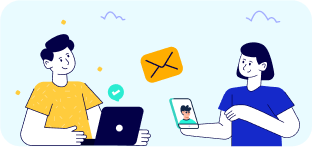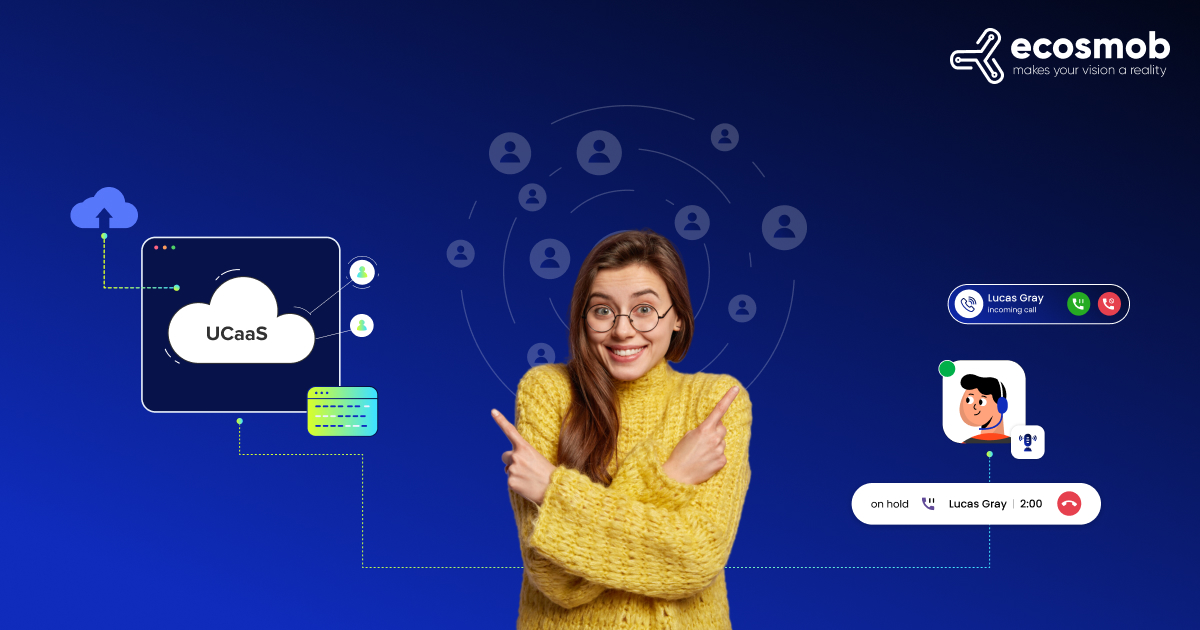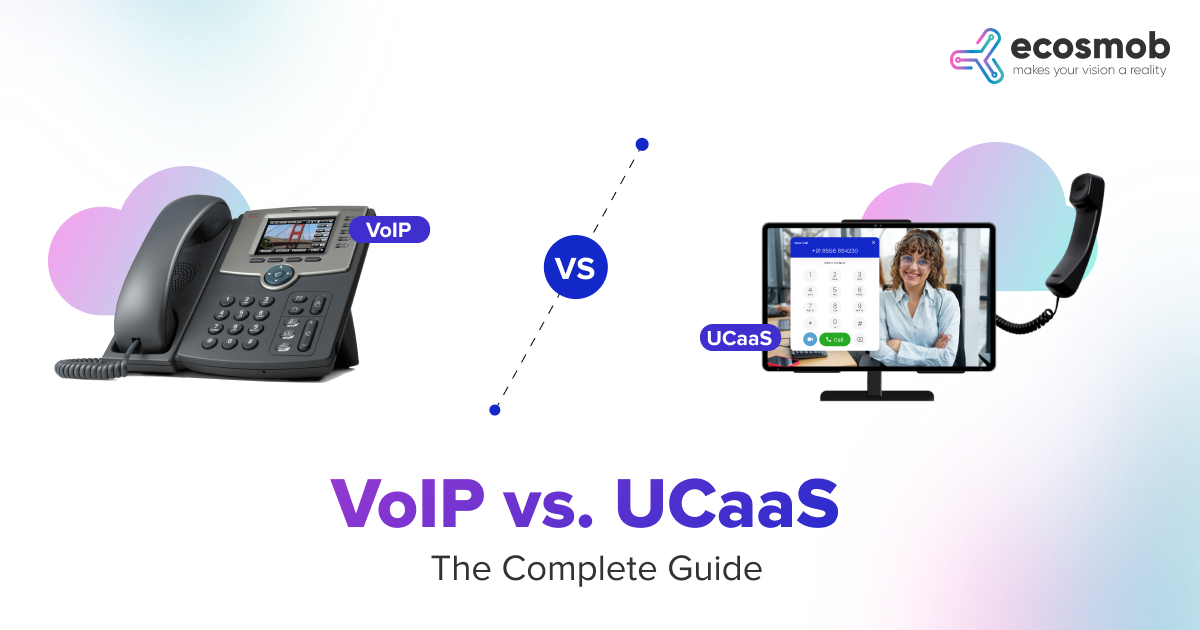QUICK SUMMARY
Microsoft Teams is great for collaboration, but not for telephony. This blog shows how integrating UCaaS behind Teams unlocks better routing, analytics, cost savings, and full control. We’ve gone deep on features and ROI so you can make the right call.
Microsoft Teams is great for messaging and collaboration, but it’s not a complete business phone system.
Teams lacks the flexibility, routing control, and advanced voice features enterprises need. That’s why more companies are turning to UCaaS for Microsoft Teams—integrating a unified communications platform behind Teams to deliver enterprise-grade telephony.
This approach lets you keep Teams as the interface your teams already use, while adding voice, video, call analytics, routing logic, global numbers, and customer-facing features through your UCaaS provider.
What Is Microsoft Teams UCaaS Integration?
Microsoft Teams and UCaaS integration connect your Teams environment with a third-party UCaaS platform. The goal is simple: make Teams your communication front-end, and your UCaaS system the engine that powers everything behind it.
This integration typically uses one of three methods:
- Direct Routing: You connect your UCaaS system to Microsoft Teams using a certified Session Border Controller (SBC).
- Operator Connect: Your UCaaS provider partners directly with Microsoft to appear in Teams as a native telecom operator.
- API-level Integration: Some UCaaS platforms integrate Teams as one channel among others, syncing user presence, messaging, and voice activity.
Microsoft Teams vs Unified Communications | Where the Gaps Are
| Capability | Microsoft Teams Alone | With UCaaS Integration |
| PSTN Calling | ⚠️ Requires Microsoft Calling Plans | ✅ UCaaS-powered routing |
| Global Telephony | ❌ Limited options | ✅ Full international support |
| Call Routing Logic | ❌ Basic rules only | ✅ Customizable and dynamic |
| Call Analytics | ⚠️ Limited call history | ✅ Real-time dashboards |
| Call Recording | ❌ Minimal features | ✅ Policy-driven + searchable |
| Voicemail & Messaging | ✅ Basic voicemail only | ✅ Omnichannel, unified inbox |
| CRM & Workflow Integration | ❌ Requires custom setup | ✅ Native or API-based |
Microsoft Teams isn’t a phone system. We can turn it into one that actually works for your business.
Key Features UCaaS Unlocks for Microsoft Teams
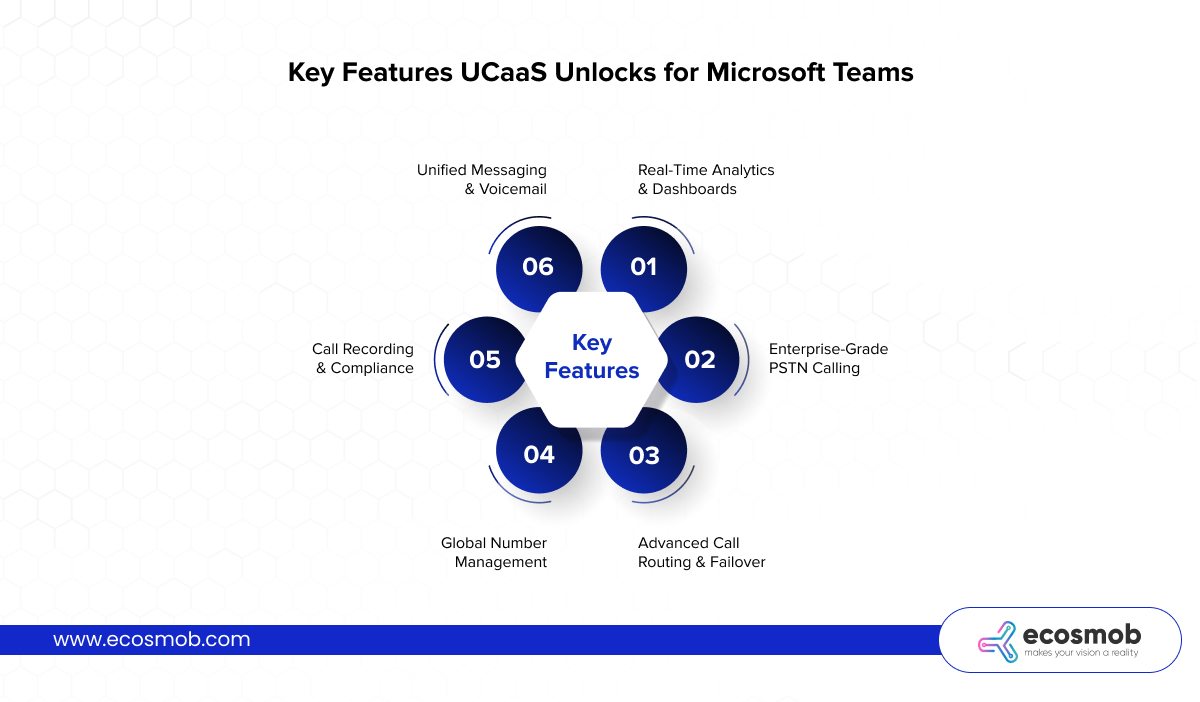 Once integrated, your UCaaS solution brings capabilities that Teams alone doesn’t offer, especially when it comes to voice and call management.
Once integrated, your UCaaS solution brings capabilities that Teams alone doesn’t offer, especially when it comes to voice and call management.
1. Enterprise-Grade PSTN Calling
With Microsoft Teams UCaaS integration, users can make and receive calls to any external number without relying on Microsoft Calling Plans. Your provider handles the routing, number provisioning, and global reach.
2. Advanced Call Routing and Failover
You can build rules for:
- Location-based routing
- Business hours and time zone logic
- Call queues and ring groups
- Mobile fallback if Teams is unavailable
This gives you far more control than Microsoft’s native tools.
3. Global Number Management
Assign and manage international DIDs, toll-free numbers, and region-specific routing, all from your UCaaS platform, while users stay in Teams.
4. Call Recording and Compliance
Enable custom call recording policies for sales, support, or regulatory needs; something Teams only supports in a limited form without third-party systems.
5. Unified Messaging and Voicemail
Access voicemail, fax, SMS, and recordings through a single inbox, streamlined directly into the Teams interface.
6. Real-Time Analytics and Dashboards
Track calls, durations, missed calls, response times, agent performance, and even call outcomes, which is all data you can’t get natively in Teams.
Also Read: The Most Important Features of a Unified Communication System
How to Integrate Microsoft Teams with UCaaS?
There’s no single approach to Microsoft Teams UCaaS integration, and that’s a good thing. Depending on your technical environment, budget, and compliance needs, you can choose how tightly your UCaaS platform integrates with Teams.
Here are the three most common models:
1. Direct Routing
Use a certified SBC to connect your UCaaS platform to Microsoft Teams. This gives you:
- Full control over SIP trunking
- Local number portability
- Advanced routing features
- BYO carrier flexibility
2. Operator Connect
Your UCaaS provider appears as a telecom operator within Teams. You can assign numbers, manage users, and handle PSTN calling without deploying your own SBCs.
3. Hybrid / API-Based Integration
Some UCaaS platforms treat Teams as a channel, not the core system. These setups sync status, call activity, and messaging between Teams and other tools (like CRMs or ticketing systems).
The method you choose depends on your IT setup, regulatory needs, and how deeply you want to control your telephony backend.
If Teams is your workspace, it’s time your voice system caught up.
Who Needs UCaaS for Microsoft Teams the Most?
This Microsoft Teams telephony integration is especially valuable for:
Global Enterprises
Managing users across regions? UCaaS gives you local numbers, regulatory flexibility, and routing control, far beyond what Teams offers alone.
Sales and Support Teams
With features like call logging, CRM integrations, and call analytics, you can track conversations, improve performance, and automate workflows directly from Teams.
IT and Network Teams
Reduce the complexity of managing separate PBXs or overlapping tools. UCaaS centralizes everything behind Teams with one set of policies, dashboards, and user controls.
Companies Replacing Legacy PBX Systems
Already using Teams for messaging and meetings? UCaaS lets you fully retire your PBX and bring calling into the same platform, without losing enterprise capabilities.
Benefits of Microsoft Teams UCaaS Integration
If you’re still questioning whether you should integrate Teams with UcaaS, the answer is quite simple.
Integrating Microsoft Teams with unified communications turns a collaboration tool into a full communications platform. And it gives IT, operations, and leadership the visibility and control that Teams alone can’t offer.
Here’s a more comprehensive breakdown of why you should go for it:
| Benefit | How It Helps |
| ✅ Streamlined user experience | Calls, chat, meetings, all in one interface |
| ✅ Simplified IT management | Centralized control over voice and messaging |
| ✅ Lower cost of ownership | Replace hardware + reduce licensing overlap |
| ✅ Better visibility | Real-time call data for managers and admins |
| ✅ Improved CX and EX | Faster routing, fewer dropped calls, more context |
| ✅ Scalable telephony | Add/remove users or numbers without delay |
The ROI of Optimizing Microsoft Teams with UCaaS
Let’s talk about the bottom line because that’s what this decision really comes down to.
Integrating Microsoft Teams with a UCaaS platform isn’t just about features; it’s about cutting unnecessary costs, reducing tool sprawl, and unlocking efficiency across your org.
Here’s what that ROI looks like in real terms:
1. License Consolidation
By integrating UCaaS, you eliminate the need for separate PBX licenses, third-party calling tools, and internal workarounds. Your users stay in Teams, but with enterprise-grade voice behind it.
2. Lower Telephony Costs
UCaaS lets you choose your own carrier (via Direct Routing) or get better global rates, unlike Microsoft Calling Plans, which are often more expensive and limited by region.
3. Reduced IT Overhead
With centralized voice and messaging management, IT spends less time maintaining legacy PBXs, troubleshooting integrations, or managing multiple admin portals.
4. Increased Agent Efficiency
Sales and support teams work faster with native click-to-call, call logging, real-time routing, and voicemail in Teams; no more switching tools or chasing down call data.
5. Better Analytics and Decision-Making
With integrated call analytics, managers can track activity, quality, and outcomes across the org, allowing smarter staffing, faster decisions, and better customer outcomes.
6. Faster Global Expansion
UCaaS platforms make it easy to add users in new regions, assign local numbers, and stay compliant, without needing new Teams tenants or telecom contracts.
You eliminate the gaps between Teams, voice systems, and business logic, and replace them with one integrated stack that works how your teams do.
Microsoft Teams is a powerful collaboration tool. But on its own, it’s not unified communications.
By integrating it with UCaaS, you unlock the voice, routing, compliance, and analytics features that make Teams enterprise-ready.
Your users keep the interface they know. Your IT team gets the control they need. And your business stops juggling platforms to get work done.
Is this what your organization needs?
Then you should talk to our team today!
We build custom UCaaS solutions that integrate directly with Microsoft Teams so you get advanced telephony, global routing, analytics, and complete control, all behind the interface your teams already use.
No plugins. No guesswork. Just one integrated system that actually works.
FAQs
Why integrate UCaaS with Microsoft Teams?
Because Teams lacks full PSTN control, global number management, advanced routing, and real-time analytics, all of which UCaaS adds.
What’s the best UCaaS for Microsoft Teams?
The best UCaaS for Microsoft Teams supports Direct Routing or Operator Connect, offers real-time analytics, and allows global voice scalability.
Can you use Microsoft Teams as a phone system?
Yes, but only with UCaaS integration. Teams alone needs Microsoft Calling Plans, which are limited. UCaaS adds full telephony functionality.
What are the benefits of UCaaS and Microsoft Teams integration?
Benefits include better call quality, global routing, analytics, CRM integration, license consolidation, and reduced IT overhead.
How do you set up UCaaS with Microsoft Teams?
You can use Direct Routing with a certified SBC, Operator Connect through a partner provider, or API-level integration with advanced UCaaS platforms.