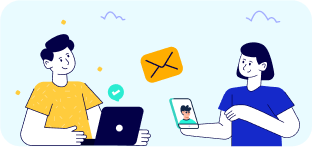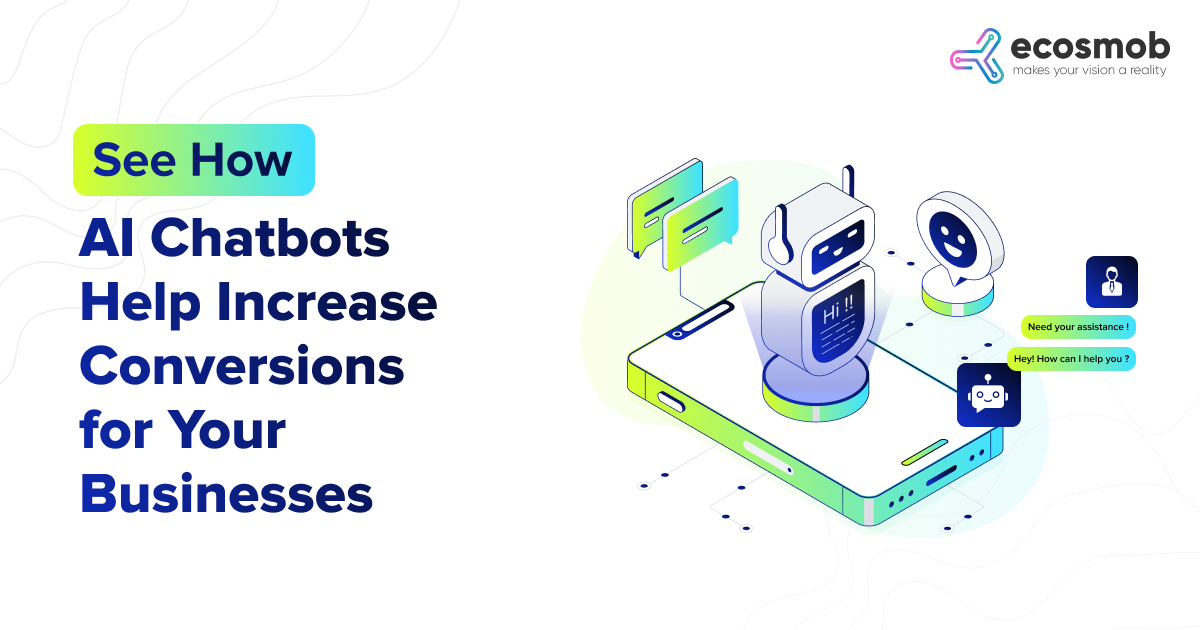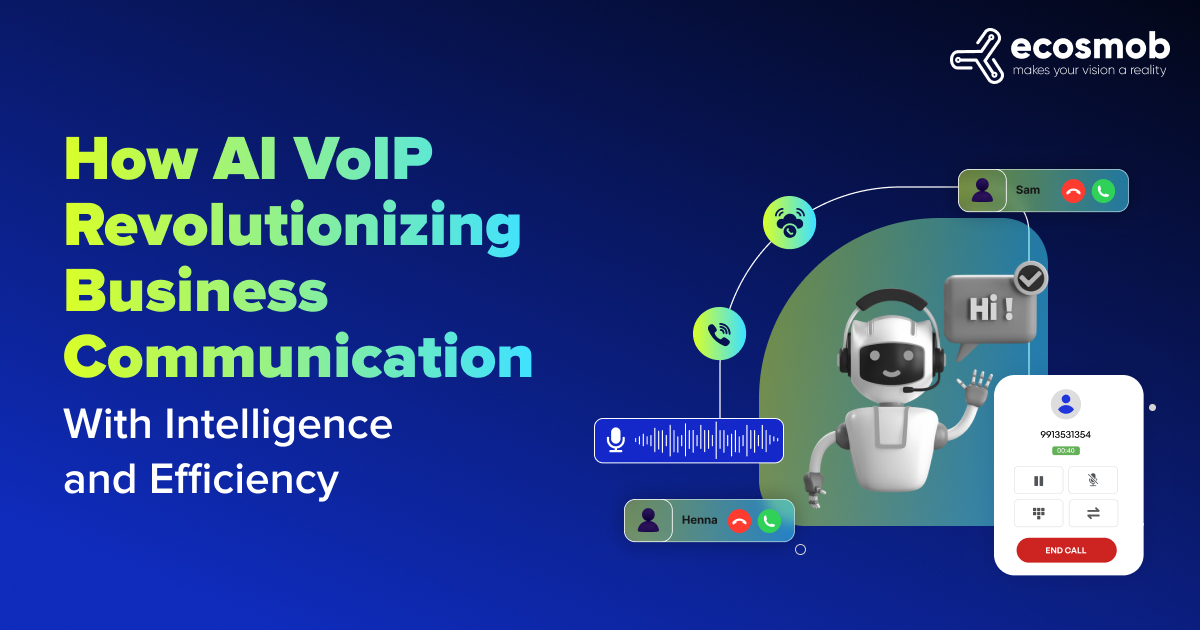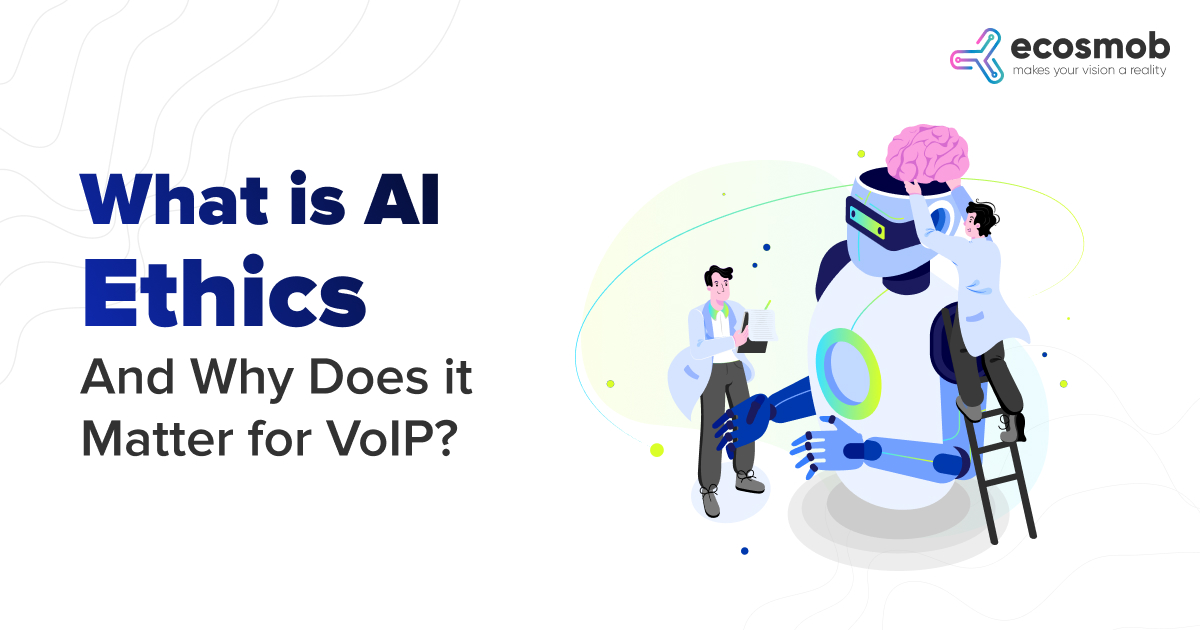QUICK SUMMARY
A brief overview of programming AI chatbots for your PWA and increasing conversions. Why and how can you make the most of it?
Welcome everyone to the era of artificial intelligence, where machines are getting smarter. My refrigerator still can’t tell me when the milk is about to expire. We still have some work left to do on our own.
AI, the most extraordinary innovation in technology so far, powers chatbots by enabling them to understand and process natural language, providing intelligent human-like responses. It allows chatbots to learn from past interactions and improve accuracy and personalization.
AI chatbots programmed for PWA can increase conversions. How?
Wait. Let’s first understand PWA and what connects AI chatbots and PWA. This is a worthy one!
Is PWA your regular Android or iOS App? No, they are not. Native apps built for your smartphone, android, or iOS are great because they offer consistent performance and are highly optimized for the platform. Like web apps, these apps communicate with a server to receive data. One great functionality, however, sets them apart from web applications. That is their ability to work offline. Depending on how well a native app is designed, a part or some parts of it would continue to work in the absence of the Internet. Web app developers only had an answer to this convenience once progressive web apps (PWAs) emerged.
How Do PWAs Differ from Web App?
They might look similar, but some things still contrast or differentiate them. Here are some of those –
| Features | Web App | Progressive Web Applications |
| Installation | It cannot be installed or accessed through a URL in the browser. | It can be installed directly from the browser without using an app store. |
| App Store Presence | Not listed in app stores. | It is not mandatory but can be listed in app stores like Microsoft Store. |
| Offline Functionality | Requires a stable internet connection to function. | Works offline or with limited connectivity using service workers. |
| Security | It can work without HTTPS, though it is not recommended. | It requires HTTPS to function, ensuring better security. |
| Push Notifications | Not supported. | Supports push notifications to re-engage users. |
| Customization | Wide view of customization and tailored. | Limited customization options. |
All of these characteristics matter to the product manager and the marketers. Thanks to their lightness, responsiveness, and speed, PWAs already lead to greater engagement and conversions than ordinary web apps. Nobody wants to look at a spinning wheel all day. What would enhance the user experience further? Having someone human to talk to within the app when they are lost!
To give you an idea of its importance, about 60% of business owners believe that AI chatbots for PWA can help to improve their customer experience.
How to Create PWAs for Your Businesses?
But we must create a PWA in steps before integrating the chatbot service.
- PWAs are built using web platform technologies, offering a user experience similar to a platform-specific app.
- PWAs are written in HTML, CSS, and JavaScript and are distributed to users through web servers.
- An app can be deployed on a web server accessible via HTTPS to make it available to users.
- Depending on the specific requirements, PWA integration can range from $15,000 to $150,000.
Now that you are all done with the creating part, the compliance part comes next.
How Would You Ensure That Your PWA Integration is Compliant?
For this, we can use PWA audits. The Lighthouse utility from Google can help us run a PWA audit to see if the PWA we created works fine. At this stage, the app has performed well in other areas, such as SEO and best practices, but is not up to the mark regarding performance. Due to these reasons, the Lighthouse tool does not classify it as a PWA.
The solution? We must rebuild the app with performance in mind. When we do so and run the Lighthouse utility, the version will be up to the mark. Perform the following steps, run them, and then deploy them to Firebase.
Now that we know how to create it, let us get it programmed for our PWA!
AI Chatbots on PWAs are the Need of the Hour
But what if you have just started fresh and do not plan to expand your workforce? What should you do? How do we get around this?
By using Artificial Intelligence chatbots.
Chatbots (or AI chatbots) are intelligent bots programmed to have accurate and human-like conversations with your customers and support them. The machine learning and deep learning algorithms in chatbots can be regularly trained to make them more intelligent and capable of making decisions independently. They can perform sentiment analysis and take proper next steps based on their insights from conversations with the customer. A chatbot helps boost engagement and funnel conversion rates while providing much-needed support. They are fast, are not hindered by emotions, and are not susceptible to error like humans.
How to Get Chatbot Programmed for Your PWA?
So, you have already taken the PWA route. Now comes the question of integrating the chatbot service into the PWA to improve funnel conversions. Or do you program a chatbot into the app rather than using an external service?
Let us look at both the probability –
Option 1 is more streamlined, and there is a lesser risk of errors in conception and tone detection when understanding what the customer is trying to say. It is straightforward because it uses a third-party service like Amazon’s Lex chatbot. This is a better choice because Amazon can access vast amounts of data in multiple languages, making natural language processing much less arduous and, correspondingly, less response time on each question.
Also, developing a chatbot internally, possibly in Python, is time-consuming and may not be on par with Amazon’s Lex offering.
Chatbots can look cool, too, and of course, they can be customized according to your business needs and niche.
Yes, those tiny bubbles popping up and asking, “How may I help you today?” every time you visit any business or e-commerce website are an effective tool for boosting sales and growing revenue. See how?
Optimizing Your Chatbots for Conversions
A chatbot can be an ace tool to enhance customer interaction and experience. It is designed to improve customer engagement for your business network. Now that there is already a chatbot, how can you optimize the chatbot in your app to ensure that conversions are improved? Here are five ways to drive a conversion bot –
1. Integrating pay-per-click advertising
Pay-per-click ads on any platform, such as Google, can redirect users to the conversion bot in the PWA. The conversion bot can then ask relevant questions and gather information from customer responses to create a better profile for each customer. Lead-gen forms on landing pages do not help us get to such details.
2. Implementing lead magnets
A conversion bot can replace a traditional lead magnet, like a pop-up on a webpage that offers a resource in exchange for customer information. A conversion bot can provide a relevant resource to help the customer determine how to use a feature. This will help earn the customer’s trust, but the customer will also be willing to provide further information without hesitation. Once the customer’s email address is captured, it gives your small business a cheaper, cost-effective, and convenient means of reaching the customer.
3. Enriching conversations with media
Adding images and videos to your conversion bot scripts will help increase conversions. This is because visual elements are processed 600,000 times faster than text. Your conversion bot’s script is apt to your industry, and the visual elements are not overly used.
4. Sentiment Analysis
Understanding how your customers feel about your services is crucial for identifying areas of improvement. For example, if a customer is interested in Lab Grown Diamond rings, the chatbot can personalize suggestions based on the customer’s preferences, offering detailed insights on different styles, cuts, and pricing to improve their shopping experience. This approach enhances customer satisfaction by creating a more personalized and empathetic experience.
5. Dynamic Content Delivery
AI chatbots can learn with new technological advancements and enhance over time, resulting in more personalized and satisfying responses based on past interaction history and frequently asked queries.
6. Use specific methods to make conversations contextual
You can use some techniques in your conversion bot to make it seem truly intelligent and to better understand the customer’s requirements.
A. App triggers:
You can add triggers based on app usage that use how many features a customer has explored or how many times he has used a particular feature. Direct the customer to less-used features on the app that help accomplish the task he is trying to do a lot faster.
B. Location-based conversations:
If the customer is in a new location, you can pick the script most suitable for that location and use cultural sensibilities prevalent in the region. For instance, they use merci to address the customer when they are in France or Namaste in India. The prices mentioned and time formats will also change the offers made.
C. New customers:
If the customer is new or returning after a long break, you can perform an onboarding on your app with the help of the bot if the customer would like to have one. The bot will ask questions to gauge the customer’s general understanding of the app and then take steps to educate the customer and remedy that. The focus can shift from the bot to specific app sections as a particular feature is being discussed.
D. Leaving customers:
Customers who have expressed exit intent and are leaving the app could be guided to an offer. On refusing that, a conversion bot can determine why the customer has yet to purchase the app. Once the reason is determined, the bot can suggest suitable steps to overcome the barrier to purchase.
5. Test sections of the app by using chatbots
Chatbots are the perfect way to judge if you meet the customer’s needs or expectations. You can use a script within the chatbot that asks the customer for feedback on how a particular feature works, such as location services or ride discovery in an app like Uber. Once you know a feature performs well, you can highlight it to potential customers. This will also help you understand if new features are engaging enough for old and new customers.
Advantages of using AI chatbots for PWA
Chatbot software offers several advantages over traditional lead-gen forms or human agents. They work well to reduce the call load in scenarios where human agents are in a customer care center.
1. Available 24×7
An AI chatbot is available 24×7 to interact with your customers
2. Reduced response time
The response time of a chatbot is significantly less. It can run through several scripts and respond to several thousand queries in several languages in as little time as possible.
3. Consistent communication
An AI chatbot provides consistent communication regarding the services you offer customers and your company’s policies. This is helpful because it keeps you out of legal issues, mismatched expectations, and lack of customer satisfaction.
4. Multilingual support
Not everyone using your PWA is fluent in the language the app is designed for. An AI chatbot proves very useful to help users who do not speak that language. A chatbot can provide translations on the fly, providing a consistent experience for every customer.
5. Omnichannel support
The chatbot on your PWA will be able to start the conversation with a query made on another social media channel, a company page on Facebook or Instagram, for instance, by the customer. This will allow customer conversations to flow seamlessly across the different channels and give the customer a better experience.
6. Personalization
AI Chatbots can personalize conversations they have with customers. Based on recent browsing, conversation, and transaction histories with a customer, a chatbot can personalize the discussions by providing content or help that will lead to a purchase and help the customer.
Did you have a conversation with a chatbot (or conversion bot) that changed your thoughts about them? In retrospect, did you find chatbots helpful on your PWA? Remember, the PWA app that was created and the chatbot that was developed were both for understanding only and not for support. You would need a more specifically trained chatbot for your scenario to derive the most outstanding business benefit, which impacts ROI.
Contact Us!
Though you’ve got a detailed guide to how and why you should get an AI Chabot programmed for your PWA, but, do remember these are just instructions for creating a basic chatbot. To create one that can respond sensibly to customer queries, you must approach a solution provider, such as Ecosmob. Ecosmob can develop a chatbot service, integrate it, and customize it to suit your app. We would be happy to help!
FAQs
What is an AI Chatbot?
An AI chatbot is a virtual assistant powered by artificial intelligence that automates customer interactions through text or voice. It improves efficiency by handling queries 24/7.
How do AI chatbots help improve customer support?
They offer quick, accurate responses and handle multiple queries simultaneously, enhancing customer satisfaction and loyalty.
How can an AI chatbot benefit a PWA?
An AI chatbot enhances PWAs by providing instant support, engaging users, and improving user retention with personalized interactions.
Are AI chatbots complex to integrate with PWAs?
AI chatbots are typically easy to integrate with PWAs using APIs and SDKs, ensuring seamless functionality and user experience.
Can an AI chatbot on a PWA handle multiple languages?
AI chatbots use natural language processing (NLP) to support multiple languages, enabling global reach and accessibility.