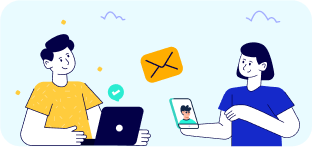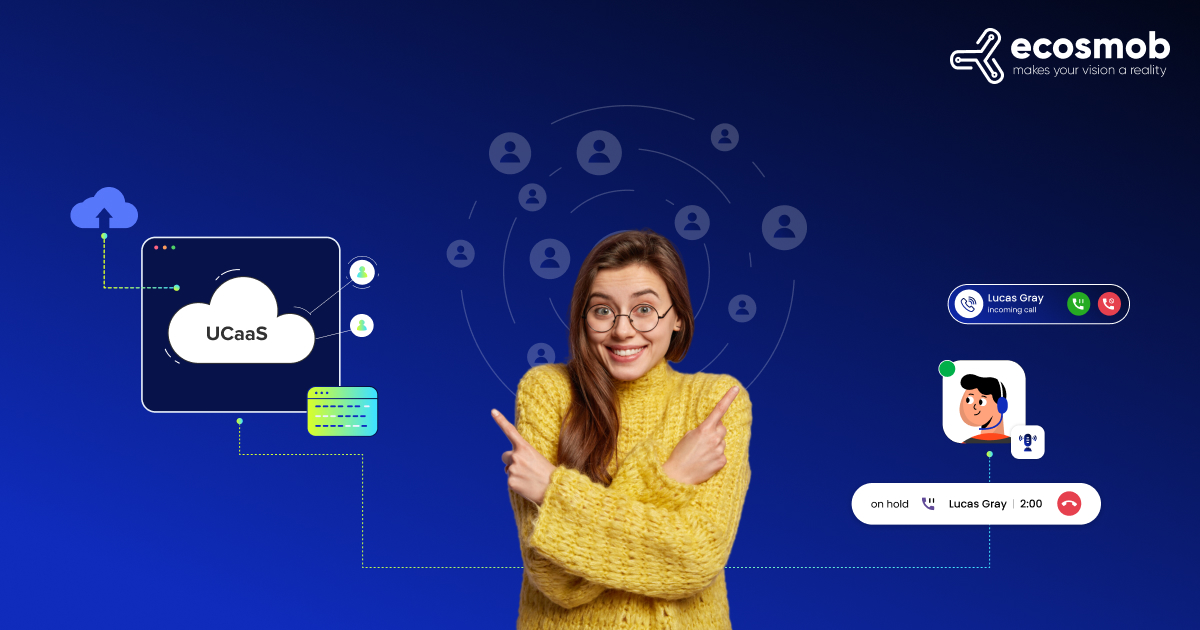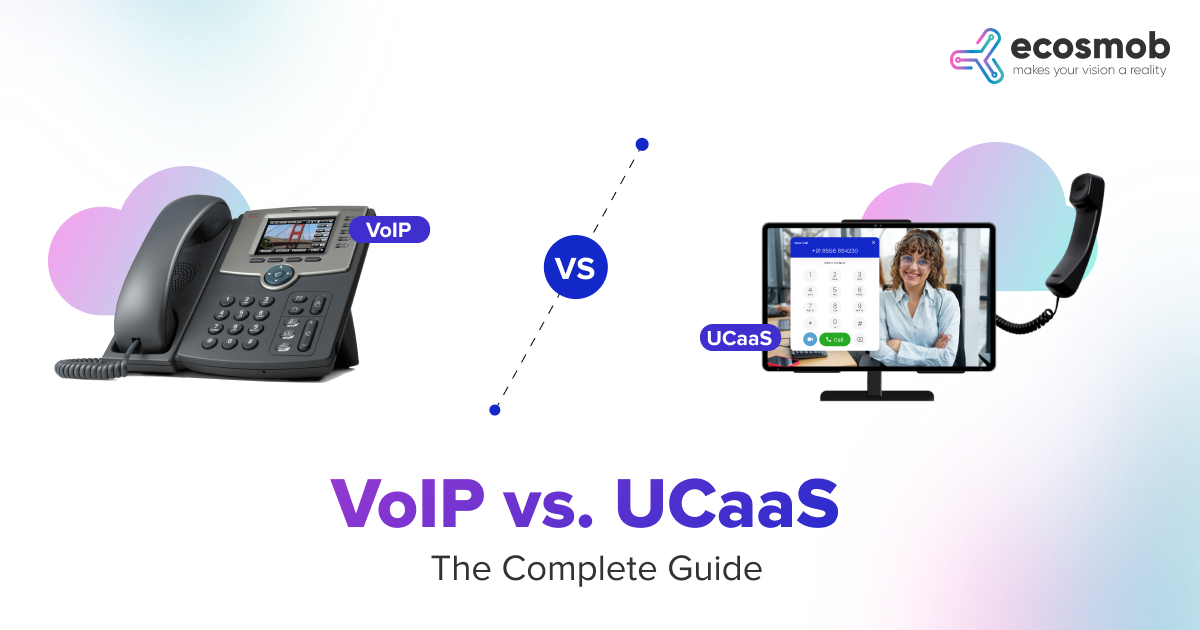We have now entered a time when employment is no longer restricted to a particular desk, phone, or computer screen. The ongoing development of cloud-based and on-premises unified communications solutions has emerged as a new digital world. Professionals can network internationally and pursue new possibilities with only the appropriate gadget and a cloud connection.
Businesses need to figure out how to cater to consumers who want to avoid being bound by cables and specific places. The majority of people in the globe are starting to work remotely. As a result, many excellent communication tools have emerged, catering to practically all points of contact in the typical organization.
This blog will compare cloud and on-premises unified communications to help you decide which is better for your organization. But first, let’s understand what UC is.
What Is Unified Communications (UC)?
It refers to a framework or standard that combines several elements, including hardware, software, and services, to improve business communication. UC broadens the range of data types and communication devices that may be exchanged.
Unified Communications (UC) integrates collaborative technologies into various communication platforms for the digital workforce. Therefore, the term “UC&C,” for “Unified Communications and Collaboration,” is frequently used.
Seamless UC for the globally dispersed workforce guarantees a higher level of contact. It eliminates the wall across enterprise teams and ensures you can access the same and secure system.
In a nutshell, UC includes –
- Messaging (persistent chat)
- Calling by voice and video
- Meetings
- Group cooperation (channels)
- Apps with integrated file sharing
Apart from these, there are a lot of other arenas involved.
You’ve made a wise decision if you’ve already determined that UC will be the ideal communication method for your business.
According to a study by Garter, Global UC spending will grow at a 3.7% CAGR to reach $53.5 billion in 2026.
Nevertheless, you must make another important decision: host UC on-premises or in the cloud, where it is frequently referred to as unified communications as a service (UCaaS). Before comparing cloud vs. on-premises unified communications, let’s understand what on-premises and Cloud Unified Communications are.
What Is Cloud Unified Communications (UCaaS)?
A platform containing several collaboration and communication tools is referred to as Cloud Unified Communications (UCaaS), and these apps are hosted in the cloud. They thus offer your team the same user experience and access regardless of where they are.
One central hub integrates all capabilities, resulting in a wide range of productivity and efficiency advantages. Also, it’s a practical and reliable option that enables your staff to work remotely.
What Is On-Premises UC?
On-premises unified communication is another choice. You host the software at your site in this application. The infrastructure must subsequently be built, followed by ongoing monitoring and upkeep.
Your communication solution is a capital expense rather than an operational cost in this infrastructure.
The hardware will also need to be self-managed. A majority of the time, users can only access the applications on-site.
Need a Flexible and Robust UCaaS Solution Today?
Cloud UC (UCaaS) vs. On-Premises UC: Side By Side Comparison
You must thoroughly examine the features and functionalities of how each arrangement gives your employees what they need. Comparing Cloud Unified Communications vs. on-premises will help you understand which is better for your business goals.
Control
On-premises unified communication systems give you easy access to manage and update the configurations. You own the system with on-premises unified communication, giving you total control over configurations. Some people could find this helpful, but it calls for skilled individuals to work for your IT department.
You will also be in charge of all hardware and software updates.
A UC service provider owns cloud unified communications (UCaaS). As the host, they manage all the system upgrades. You wouldn’t have complete control over configurations, but you will get an admin panel to create users, specify features for each person, and track more information.
Budget
As mentioned, UCaaS is cloud-based. For hardware, such as servers, there are no expenses. A monthly subscription fee will be charged depending on your selected services and user count. This is appealing because the initial cost is low, and the total is one you can budget for without being surprised.
With on-premises, you must make an upfront capital investment in the gear. Based on server maintenance, your expenses will change from month to month.
Accessibility
Because of the significant increase in remote work, many businesses switched from on-premises to cloud-based unified communications in the previous several years. As most enterprises fit into this group, UCaaS is justified because all users need to access the capabilities. They can use it on their desktops or smartphones.
Access is restricted in on-premises unified communications. You need to be present physically. Call forwarding might be possible, but that’s about it. You may discover that this choice is only viable if your workforce just has to utilize solutions in the office.
Scalability
When it comes to scaling, unified communications on-premises are far less adaptable than UCaaS. On-premises, adding additional users can be difficult and time-consuming. Because you need to account for more users in your hardware and infrastructure, there are obstacles if you need to scale up quickly.
On the other hand, scalability with Cloud-Based Unified Communications is easy. It’s a flexible choice, and administrators may quickly add users. It is a simple task because everything is hosted by your provider and exists in the cloud.
Keeping The Connections Secure
Most IT experts will concur that the cloud is more secure than on-premises systems. Advanced cybersecurity measures, including data encryption, enterprise-grade firewalls, numerous protection systems, and distributed denial-of-service (DDoS) protection, are probably present in Unified Communication solution providers. They will also house their cloud in a physical data center with high levels of security.
As the network is yours, on-premises security is up to you. Your IT team might be knowledgeable about security measures and have implemented many of them. They need to meet the exacting standards of a UCaaS provider, nevertheless.
Work From Anywhere
If you choose on-premises unified communications, you must be in the office to fully utilize it. Cloud UC may be a better option if your team often communicates when working remotely or while traveling.
Users can access features from any smart device if they use UCaaS. This clarifies why UCaaS subscriptions have increased dramatically over the past few years.
| Factor | Cloud Unified Communication (UCaaS) | On-Premises Unified Communication (UC) |
|---|---|---|
| Control | Limited control, but you will always get updated versions and some control via your admin panel. | It gives you total control over configurations. |
| Budget | You only need to pay a subscription fee to the UCaaS service provider. | You must make an upfront capital investment in the gear for hardware as well as monthly maintenance. |
| Accessibility | You can work from any device and any location. | Access is restricted on-premises. You need to be present physically within the building. |
| Scalability | Scalability is easy. It’s a flexible choice, and administrators may quickly add users. | Adding additional users can be difficult and time-consuming. |
| Security | UCaaS providers offer advanced cybersecurity measures, including data encryption and more. | As the network is yours, on-premises security is up to you. |
| Remote Work | Users can access features from any smart device. | You must be in the office to utilize it fully. |
Wrapping Up: The Choice Is Clear For Modern Businesses
Moving to Cloud Unified Communication (UCaaS) is a wise choice if flexibility, reduced expenses, increased security, and accessibility are essential to you. It’s a decision that will stand the test of time and enable your staff to be more productive.