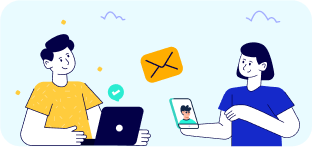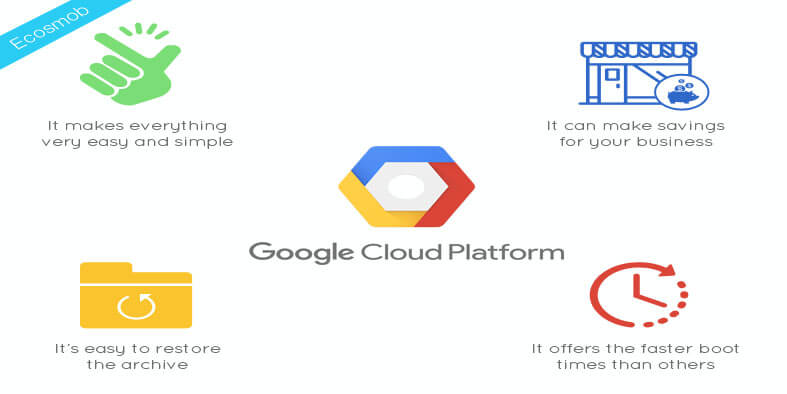QUICK SUMMARY
Feeling chained to your clunky Avaya phone system? This guide tells you all about migrating your Avaya phone system to the cloud–offering freedom, flexibility, and a path to a more modern communication experience for your business.
For many businesses, Avaya phone systems have been the trusted workhorse for on-premise communications. But the landscape is shifting. Migrating to the cloud is a growing trend for businesses. Cloud-based communication offers scalability, cost-effectiveness, and flexibility that traditional on-premise Avaya PBX phone systems can’t match.
So, if you’re considering an Avaya to cloud migration, you’re not alone. In this quick guide, we’ll explore the steps involved and the different aspects of the process, equipping you to make informed decisions for a smooth transition.
Stop wrestling with outdated hardware and limited features.
1. Evaluating Your Avaya Environment
A successful migration hinges on a thorough understanding of your current Avaya Communication & Collaboration Suite. Here’s what you need to assess:
- System Inventory: Identify the specific Avaya hardware and software versions you use, including the PBX model, Aura platform version (if applicable), and any peripheral devices.
- User Analysis: Analyze your user base, including the number of users, their call volume and patterns, and any required specialised features (e.g., call recording, voicemail transcription).
- Feature Mapping: Create a detailed inventory of the Avaya features you currently utilize, such as auto attendants, call routing, and conferencing capabilities. This will be crucial for selecting a cloud platform that offers equivalent functionality.
2. Choosing the Right Cloud Communication Platform
The cloud offers a diverse landscape of cloud communication platforms, each with strengths and potential compatibility with your Avaya phone system. Here are some key considerations:
Avaya Cloud Office
This native Avaya solution provides a familiar interface and feature set for existing Avaya users. It offers a streamlined migration path with minimal disruption.
Microsoft Teams Direct Routing
For businesses that heavily use the Microsoft 365 ecosystem, integrating Avaya with Teams Direct Routing can provide a seamless user experience with features like presence and instant messaging.
Third-Party Cloud PBX Solutions
Many platforms offer feature-rich cloud PBX environments. However, migrating to a non-Avaya platform might require extensive configuration and user training.
Custom Cloud Communication Solutions
While the above options offer many features, some businesses might have unique communication needs that pre-built cloud platforms cannot meet.
Here’s where a custom Hosted PBX solution comes into play.
These solutions are tailored to address specific business requirements, offering:
- Feature Customization: Integrate features beyond the standard offerings to streamline workflows and enhance communication efficiency.
- API Integration: Connect your cloud communication platform with existing CRM, ERP, or other business applications for a unified user experience.
- Scalability Tailored to Your Needs: Scale your cloud solution up or down dynamically to accommodate your evolving business size and communication demands.
| Cloud Communication Platform | Pros | Cons | Ideal For |
| Avaya Cloud Office | Familiar interface for existing Avaya users, streamlined migration path | Limited customization options | Businesses already invested in the Avaya ecosystem |
| Microsoft Teams Direct Routing | Seamless integration with Microsoft 365, features like presence and instant messaging | Requires Microsoft 365 subscription, may not offer all desired Avaya features | Businesses heavily invested in Microsoft 365 |
| Third-Party Cloud PBX Solutions | Feature-rich cloud PBX environments | May require extensive configuration and user training, potential compatibility issues with Avaya systems | Businesses looking for a non-Avaya solution |
| Custom Cloud Communication Solutions (Hosted PBX) | Tailored to address all specific business needs | Requires development | Businesses with communication needs not met by pre-built solutions |
3. Partner with a Migration Specialist
Cloud-based solutions are rapidly becoming the preferred choice, with Gartner analysts predicting that 85% of businesses are projected to adopt a cloud-centric approach by 2025.
However, transitioning your Avaya system to the cloud isn’t without its challenges. Consider partnering with a company like Ecosmob, specializing in Avaya migration services.
They can help you:
- Develop a customized migration plan.
- Ensure a seamless transition with minimal downtime.
- Configure your new cloud platform to match your existing workflows.
4. Prepare Your Users
Change management is crucial for a successful migration. Train your employees on the new cloud platform well in advance. This will minimize disruption and ensure everyone feels comfortable using the new system.
5. Test and Refine
Once the migration is complete, thoroughly test all functionalities. This includes making calls, transferring calls, and using other features. Iron out any wrinkles before fully transitioning all users.
Best Practices for Avaya Cloud Migration
Planning a successful Avaya to cloud migration requires a strategic approach. Here are some best practices to consider:
- Build a Strong Team: Assemble a team with expertise in Avaya systems, cloud communication platforms like AWS migration engineers, and project management.
- Develop a Detailed Migration Plan: Outline the migration steps, timeline, resource allocation, and risk mitigation strategies.
- Prioritize Data Security: Implement robust security measures throughout the migration process to protect sensitive information like call recordings, voicemail messages, and user data during the migration.
- Thorough Testing and User Training: Rigorously test all functionalities of the new cloud platform before migrating all users. Comprehensive training can ensure user adoption and maximize the new system’s benefits.
Wrapping Up
Migrating from Avaya to the cloud can be a transformative step for your business. By following these steps and partnering with an experienced migration specialist, you can ensure a smooth transition and unlock the many benefits of cloud communication.
Ready to take your communication platform to the cloud?
Ecosmob offers a robust hosted PBX solution specifically designed to meet the needs of businesses migrating from Avaya PBX systems.
Our custom-built solutions provide all the features and functionality of a traditional PBX system delivered through the convenience and scalability of the cloud. This eliminates the need for upfront hardware costs, simplifies maintenance, and ensures automatic upgrades to the latest features.
Contact us today to learn more!
Avoid Avaya cloud migration roadblocks! Contact us for an Avaya migration assessment.
FAQs
Will I lose functionality migrating Avaya to the cloud?
Not necessarily. Custom cloud PBX solutions can integrate seamlessly with existing Avaya features, ensuring a familiar and feature-rich experience.
What happens to my existing Avaya phone numbers during cloud migration?
In most cases, you can keep your existing phone numbers when migrating to the cloud. Your migration specialist can advise on the specifics of porting your numbers.
What downtime can I expect during Avaya cloud migration?
A reputable migration specialist will work to minimize downtime. However, some brief interruptions may be unavoidable.
Does my company size impact Avaya cloud migration?
Don’t worry; cloud PBX solutions can cater to a wide range of business communication requirements, regardless of company size.
Can I use the existing Avaya hardware with a custom cloud PBX solution?
In some cases, yes. Depending on the specific hardware and the custom solution design, you can integrate existing Avaya phones or peripherals with your new cloud PBX system, reducing upfront costs.