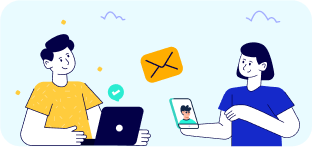QUICK SUMMARY
FusionPBX is powerful, but it needs the right SBC to deliver secure, scalable SIP trunking. This blog compares FusionPBX compatible SBC solutions, shares real integration tips, and helps you avoid common deployment issues.
If you’re running FusionPBX, pairing it with the right SBC can be the difference between a clean, secure voice network and a frustrating mess of dropped calls, one-way audio, or SIP failures.
FusionPBX is a powerful open-source GUI for FreeSWITCH, but on its own, it lacks the edge protection, NAT traversal support, and SIP normalization needed for enterprise-grade SIP trunking. That’s where you need an SBC (Session Border Controller).
But not just any SBC will do. Compatibility matters. Integration matters. And getting the configuration right saves you hours of packet tracing and guesswork.
This blog walks you through why you need an SBC with FusionPBX, what to look for in one, and which SBCs are known to integrate seamlessly. Learn how choosing the right FusionPBX SBC can boost your VoIP system’s performance, improve security, and support seamless scalability.
What Is FusionPBX?
FusionPBX is an open-source multi-tenant PBX system built on top of FreeSWITCH. It provides a web-based interface for configuring SIP trunks, dialplans, IVRs, voicemail, and call flows, making FreeSWITCH accessible for businesses, VoIP providers, and resellers.
But while FusionPBX excels at managing internal call logic, it was never designed to function as a Session Border Controller. It relies on clean SIP signaling at the edge.
Pairing FusionPBX with the right SBC gives you the best of both worlds: powerful internal PBX features and hardened external signaling control.
Why Do You Need an SBC with FusionPBX?
FusionPBX is a powerful GUI wrapper on top of FreeSWITCH, capable of multi-tenant management, routing, IVRs, and carrier-grade call control.
But it’s not built to be a border controller.
Here’s why you should pair it with a proper SBC:
- SIP normalization: Clean up inconsistent headers from upstream providers or PBXs.
- NAT traversal: Prevent one-way audio and media dropouts when clients are behind firewalls.
- Security: Block malformed packets, unauthorized SIP scans, and fraudulent calls before they hit FreeSWITCH.
- SIP trunk management: Handle multiple carriers, failover, and routing rules without bloating your PBX logic.
- TLS/SRTP support: Terminate encrypted SIP sessions and enforce call-level media security.
An SBC offloads these responsibilities from FusionPBX and keeps your core signaling logic clean, scalable, and secure.
Using FusionPBX in production? Get an SBC that’s built for scale!
What to Look for in a FusionPBX Compatible SBC?
Before choosing one amongst the below-mentioned FusionPBX SBC solutions, consider how it will fit into your specific FusionPBX and FreeSWITCH stack:
- Header Control: Can it rewrite or normalize headers to fit FusionPBX’s dialplan expectations?
- Multi-carrier support: Route SIP trunks to different upstreams or route based on DID, cost, or failover rules.
- TLS & SRTP: Handle encryption from clients or carriers, even if you’re offloading TLS/SRTP handling to the SBC for better performance or security isolation.
- Docker/VM support: If you’re running FusionPBX in a containerized or cloud-native setup, your SBC should deploy just as flexibly.
- Web interface or API: Easy control and monitoring of SIP traffic, registrations, and security policies.
- Compatibility with FreeSWITCH SIP profiles: Some SBCs integrate better with FreeSWITCH-based platforms like FusionPBX.
Top SBCs for FusionPBX Integration
So, which SBCs integrate best with FusionPBX?
Below are five SBCs that are known to work well with FusionPBX, based on documentation, community feedback, and production deployments.
1. Ecosmob SBC
 Ecosmob offers custom SBC development that aligns tightly with FreeSWITCH stacks, making them a natural fit for FusionPBX deployments. Whether you’re routing SIP trunks, handling encrypted traffic, or supporting multi-tenant isolation, Ecosmob’s SBCs are designed to integrate with the signaling logic of FreeSWITCH and FusionPBX environments.
Ecosmob offers custom SBC development that aligns tightly with FreeSWITCH stacks, making them a natural fit for FusionPBX deployments. Whether you’re routing SIP trunks, handling encrypted traffic, or supporting multi-tenant isolation, Ecosmob’s SBCs are designed to integrate with the signaling logic of FreeSWITCH and FusionPBX environments.
Key Integration Features
Best For:
Pros
Cons
Too many trunks, too little control? Build clean routing rules with SBCs that play nice with FusionPBX.
2. TelcoBridges FreeSBC / ProSBC
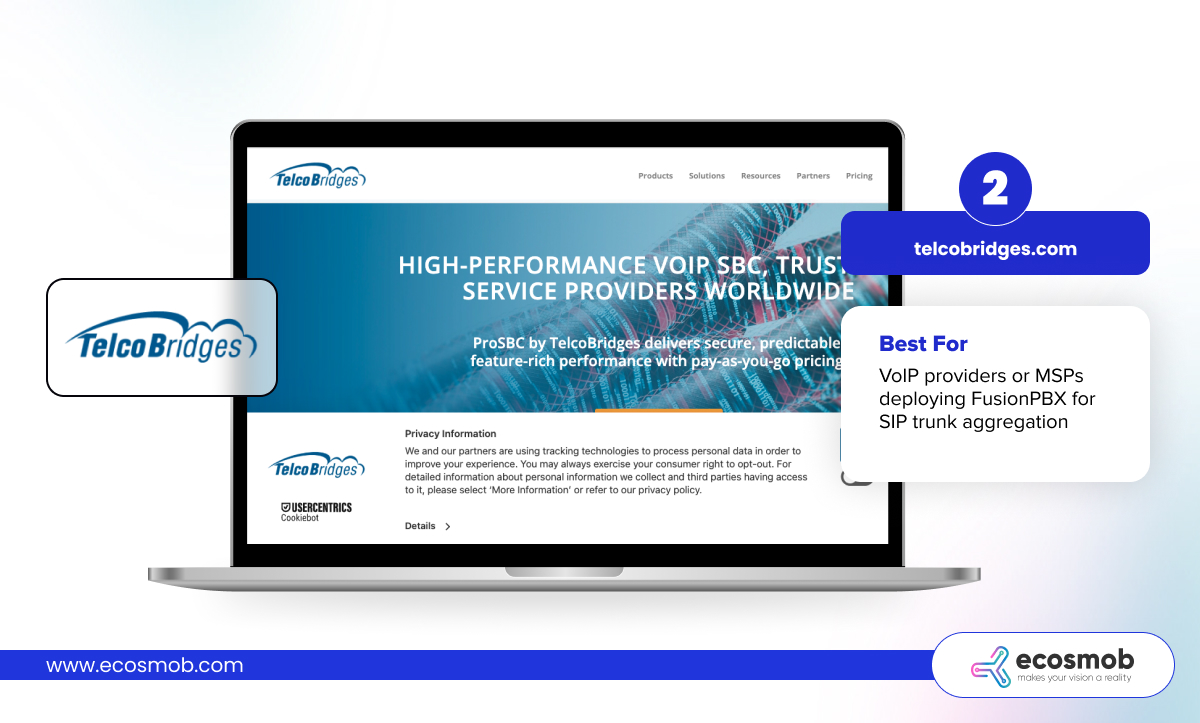 TelcoBridges offers FreeSBC (free version) and ProSBC (commercial version), both of which are officially documented for FusionPBX integration. Widely deployed across North America, FreeSBC is lightweight, VM-compatible, and easy to configure alongside FusionPBX for SIP trunking.
TelcoBridges offers FreeSBC (free version) and ProSBC (commercial version), both of which are officially documented for FusionPBX integration. Widely deployed across North America, FreeSBC is lightweight, VM-compatible, and easy to configure alongside FusionPBX for SIP trunking.
Key Integration Features
Best For:
Pros
Cons
3. AudioCodes SBC
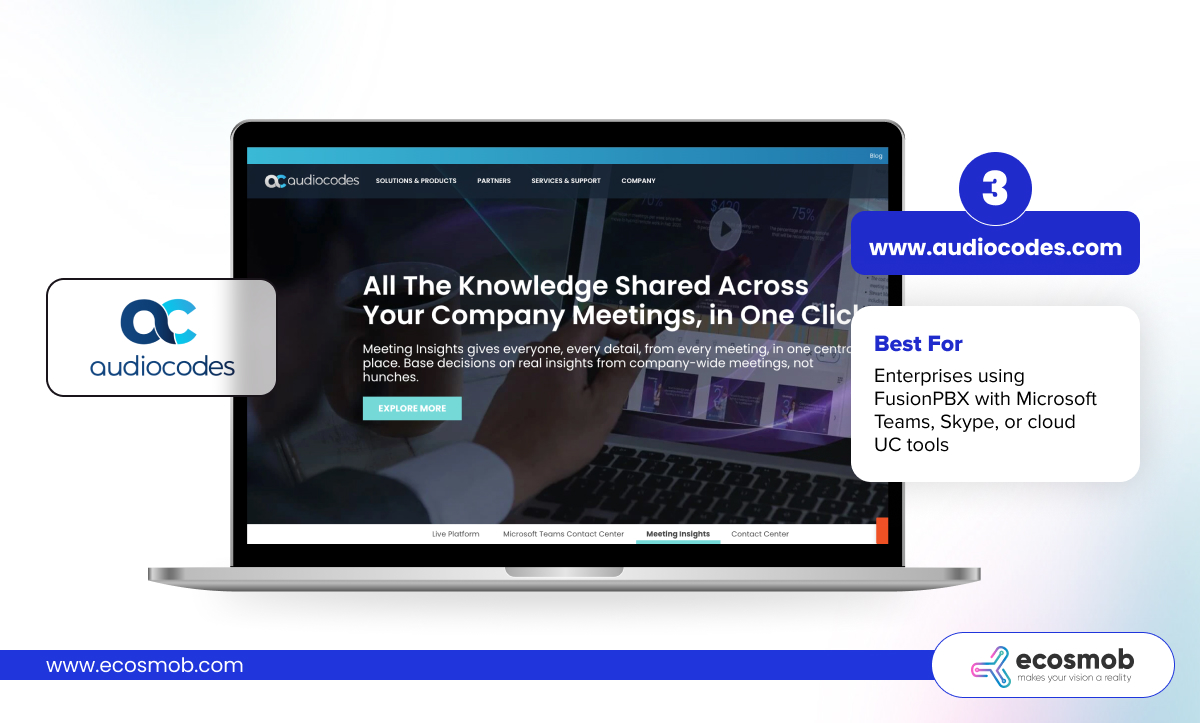 AudioCodes SBCs are widely used across mid-market enterprises and certified for Microsoft Teams, but they’re also compatible with SIP platforms like FusionPBX. Their virtual edition (VE) runs on VMware, AWS, and Azure.
AudioCodes SBCs are widely used across mid-market enterprises and certified for Microsoft Teams, but they’re also compatible with SIP platforms like FusionPBX. Their virtual edition (VE) runs on VMware, AWS, and Azure.
Key Integration Features
Best For:
Pros
Cons
4. Cisco CUBE
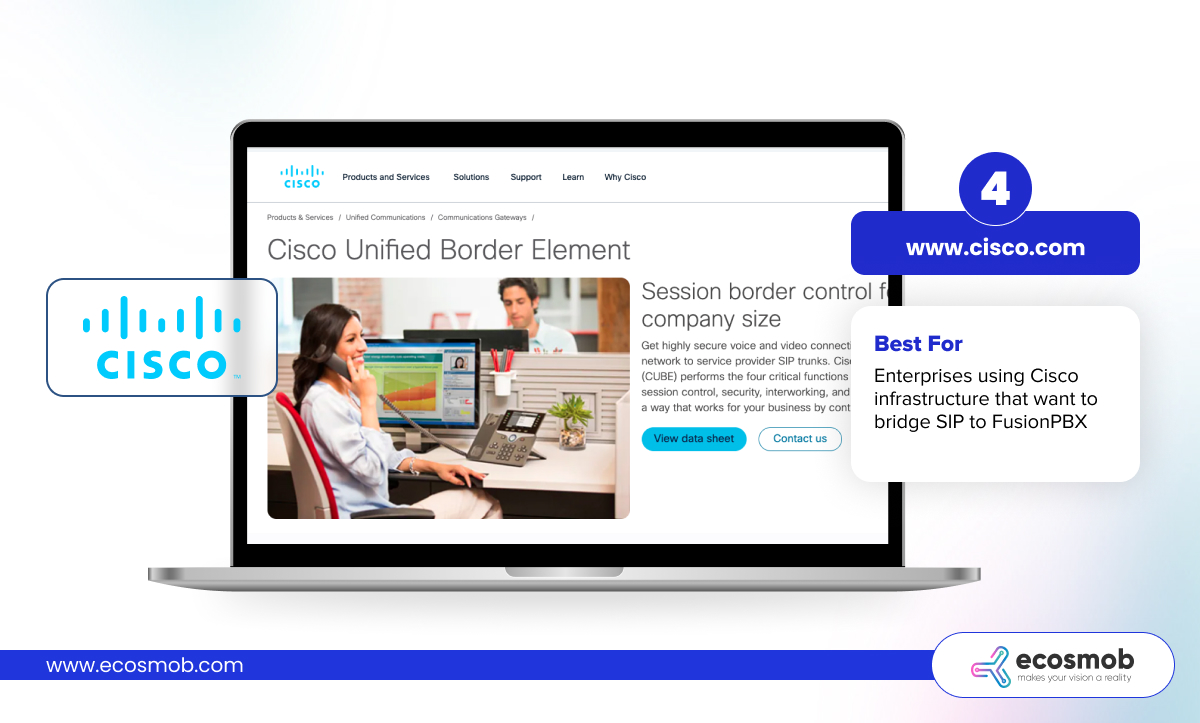 Cisco’s CUBE (Cisco Unified Border Element) is commonly used in enterprise networks as a demarcation point between SIP trunks and internal PBX systems, including FusionPBX in hybrid setups. It’s well-suited when you already run Cisco ISR routers and want to route calls to a FreeSWITCH backend.
Cisco’s CUBE (Cisco Unified Border Element) is commonly used in enterprise networks as a demarcation point between SIP trunks and internal PBX systems, including FusionPBX in hybrid setups. It’s well-suited when you already run Cisco ISR routers and want to route calls to a FreeSWITCH backend.
Key Integration Features
Best For:
Pros
Cons
5. Oracle Acme Packet SBC
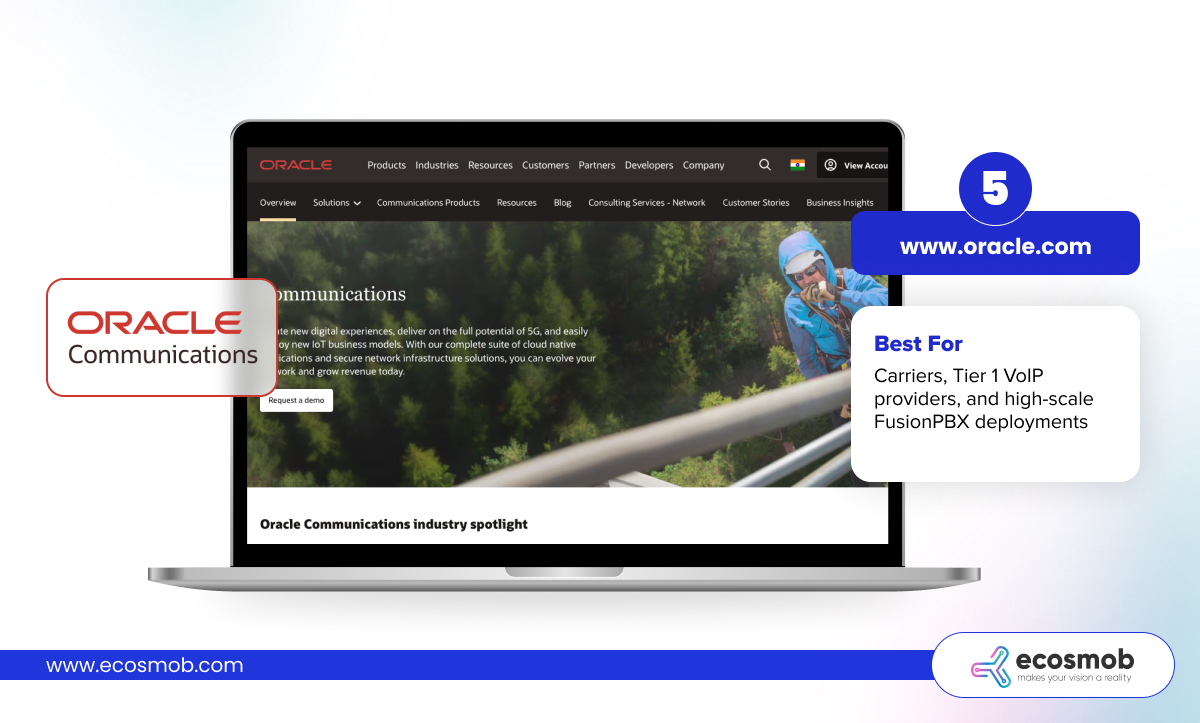 A telecom-grade SBC built for large-scale SIP deployments. While overkill for most SMBs, Oracle’s Acme Packet series integrates well with FreeSWITCH stacks in high-traffic or compliance-heavy environments.
A telecom-grade SBC built for large-scale SIP deployments. While overkill for most SMBs, Oracle’s Acme Packet series integrates well with FreeSWITCH stacks in high-traffic or compliance-heavy environments.
Key Integration Features
Best For:
Pros
Cons
For a quick look, here’s a comparison table for the 5 SBCs featured:
| SBC | Best Use Case | TLS/SRTP | NAT Support | Header Control | Imp. to Note |
| Ecosmob SBC | Custom SIP logic, multi-tenant UCaaS | ✅ | ✅ | ✅ | Tailored for your FreeSWITCH environment |
| TelcoBridges | SIP trunking, remote access | ✅ | ✅ | ✅ | Official FusionPBX config guides |
| AudioCodes SBC | Enterprise SIP trunk interop | ✅ | ✅ | Limited | GUI-driven, widely supported |
| Cisco CUBE | Hybrid networks with Cisco infrastructure | ✅ | ✅ | ✅ | CLI-heavy, complex |
| Oracle Acme | Carrier-grade compliance & scale | ✅ | ✅ | ✅ | For high-scale environments |
How to Configure SBC Integration with FusionPBX?
When integrating an SBC with FusionPBX, here are the most important technical steps to get right:
- Align SIP Profiles
Match the SIP transport (UDP/TCP/TLS) and port ranges. FusionPBX uses internal SIP profiles for LAN/WAN and external trunks. - Normalize SIP Headers
Make sure your SBC rewrites headers like Contact, From, and P-Asserted-Identity to match what FusionPBX expects for authentication or dialplan matching. - Enable NAT Traversal (if needed)
Enable RTP proxying or adjust SDP rewrites in your SBC to ensure media reaches FusionPBX behind NAT. - TLS/SRTP Support
If you’re using secure signaling, ensure the SBC handles TLS and SRTP handoff and terminates or passes it cleanly. - Configure Call Routing and Failover
Your SBC should route inbound trunks to FusionPBX with failover logic. Outbound calls can be routed per dialplan or DID prefix.
Is your call quality dropping as traffic increases? 📈 Get a scalable SBC solution for FusionPBX.
Common Pitfalls in FusionPBX SBC Integration
Even with compatible SBCs, integration can fail in subtle ways, especially if you’re new to SIP signaling or FreeSWITCH’s internal logic. Watch for these traps:
Ignoring SIP header mismatches
SIP INVITEs may fail or cause incorrect caller ID due to improperly rewritten headers.
SBC using unsupported codecs
Ensure codec compatibility with FreeSWITCH defaults.
NAT misconfiguration
One-way audio is almost always caused by media not reaching FusionPBX; fix it in the SBC.
Too much logic in the SBC
Don’t duplicate routing rules in both FusionPBX and the SBC. Pick one as the source of truth.
FusionPBX gives you powerful control over call logic—but only once calls reach it. Everything that happens before that point? That’s your SBC’s domain.
The wrong SBC will leave you chasing one-way audio issues, misrouted calls, and endless SIP header mismatches. But the right one makes SIP routing invisible. Clean. Predictable. Secure.
Whether you’re building out a hosted PBX platform or connecting FusionPBX to upstream carriers, don’t treat the SBC as an afterthought. It’s not just about SIP access, it’s about call integrity, system uptime, and long-term scale.
Ready to move beyond generic signaling and build something tailored to your real-world architecture?
Let’s build the SBC your FusionPBX deployment deserves!
FAQs
Can FusionPBX act as an SBC?
No, FusionPBX is not an SBC. It’s a PBX GUI on top of FreeSWITCH and lacks key SBC features like SIP normalization, NAT traversal, and TLS/SRTP termination.
How do I configure SIP trunking with SBC for FusionPBX?
To configure FusionPBX SIP trunking with an SBC, align SIP profiles, normalize headers, enable NAT traversal, and route calls using dialplan logic or DID rules.
What’s the difference between SBC and PBX in VoIP systems?
An SBC (Session Border Controller) handles SIP signaling at the network edge (securing and routing traffic), while a PBX, like FusionPBX, manages internal call logic, extensions, and IVRs.
Do I need an SBC if I'm using FusionPBX with FreeSWITCH?
Yes. Even though FusionPBX uses FreeSWITCH, you still need an SBC for secure SIP trunking, media traversal, and interoperability with external carriers or clients.
How does FusionPBX SBC integration improve SIP call quality?
SBC integration with FusionPBX reduces one-way audio, enforces codec negotiation, and provides stable SIP session control, leading to better call reliability and quality.